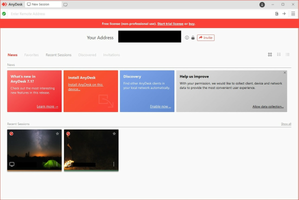AnyDesk is a remote desktop application that offers fast and convenient access to your programs, documents, and files from anywhere. With a focus on speed and security, it allows users to remotely control their computer without the need for cloud services or complicated network configurations.
Key Features
1. Fast and Smooth Performance
AnyDesk prides itself on being the world's fastest remote desktop application. It employs cutting-edge technology that ensures a seamless connection and minimal latency, providing users with a responsive and smooth remote desktop experience.
2. Direct Access to Programs and Files
With AnyDesk, users can access all their programs, documents, and files on their remote computer from any location. This eliminates the need to physically be in front of the computer, allowing users to work or access their resources from anywhere with an internet connection.
3. Data Privacy and Security
AnyDesk prioritizes data privacy by allowing users to establish direct connections between their local and remote devices. This means that data does not have to pass through third-party cloud services, reducing the risk of data breaches. Additionally, the application utilizes industry-standard encryption to ensure secure remote desktop sessions.
4. Lightweight and Easy to Use
AnyDesk is designed to be user-friendly and efficient. The program file is a mere 1.1MB in size, making it quick to download and launch. It does not require installation or complex network configurations, allowing users to start using it immediately.
5. Cross-Platform Compatibility
AnyDesk is compatible with various operating systems, including Windows, macOS, Linux, Android, and iOS. This versatility enables users to remotely access their computers from different devices, providing flexibility and convenience.
In summary, AnyDesk offers a fast, secure, and user-friendly solution for remote desktop access. With its exceptional performance, direct access to programs and files, emphasis on data privacy and security, lightweight nature, and cross-platform compatibility, it caters to users who require seamless remote access to their computers without relying on cloud services. Whether for work or personal use, AnyDesk provides a reliable and efficient remote desktop experience.
English
French
Italian
Polish
Portuguese
Spanish