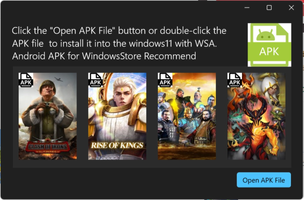APK Installer on WSA is a convenient and user-friendly tool designed to simplify the process of installing APK files on Windows 11's Subsystem for Android (WSA). This application eliminates the need for complex ADB commands, streamlining the installation process and making it accessible to users of all skill levels.
Key Features:
- Seamless APK Installation
APK Installer on WSA automates the entire process of sending APK files to Android, bypassing the need for complicated ADB commands. Users can either open downloaded APK files directly with APK Installer on WSA or launch the application and choose the desired APK for installation. This streamlined process makes it easy to install and run Android apps on Windows Subsystem for Android.
- Integration with Third-Party Stores
While APK Installer on WSA simplifies the initial installation process, users can further enhance their experience by installing a third-party store like Uptodown. This allows for even easier installation of additional apps, eliminating the need for manual APK file management.
- Developer Mode Access
To use APK Installer on WSA, users must first enable developer mode and access development options on Windows Subsystem for Android settings. This allows for the secure transfer of files via ADB to the local IP address of the WSA installation, ensuring a seamless connection between the APK Installer and the Android subsystem.
- Automatic Updates
APK Installer on WSA ensures that users always have access to the latest features and improvements by automatically updating to the newest version. This guarantees a smooth and hassle-free experience, with minimal user intervention required.
- Compatibility with Windows Subsystem for Android
APK Installer on WSA is specifically designed for use with Windows 11's Subsystem for Android, ensuring full compatibility and seamless integration with the platform. This makes it an ideal solution for users looking to take advantage of Android apps on their Windows 11 devices.