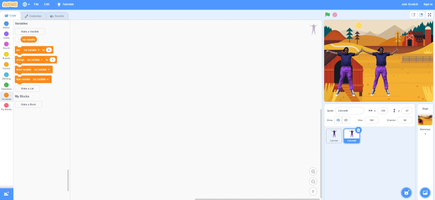Scratch for PC is a free application that helps users generate their graphic animations or cartoons. This program is considered one of the best apps for creating animations that kids love since it has easy-to-use controls that can be adapted for everyone. Scratch for PC is a straightforward, yet powerful tool for creating new graphics that can be animated to perform whatever moves the user desires.
The program is built around various visual elements, from backgrounds, images, and graphics where each of them is essential in generating the cartoon. By programming these elements, you can create the movements you want, leading to more engaging animations. The animation creation process is straightforward thanks to the application's full-featured graphic editor that makes programming movements, sounds, and character behavior modifications a breeze.
Scratch has a simplified format that reduces the difficulties that users may encounter in programming movements, and it provides all the essential functions required to make any design you desire. Users can create as many objects as they want and tailor the available backgrounds to match their design preferences. Scratch provides users with a blank canvas that is full of possibilities, and with the user's imagination, they can create any animation they can think of.
The animations you create using Scratch for PC are not limited to cartoons alone. You can use the program to create games, animated cartoons, visual caricatures, and much more. The sky's the limit when it comes to what you can create using Scratch. Scratch is the perfect program to start your coding journey, and there is no doubt that anyone can use this app to create anything they wish.
Scratch for PC is a must-have tool for anyone who loves creating animations. Whether you are a beginner or an experienced animator, Scratch has the features and functions required to create personalized animations. With Scratch, you can bring your imagination to life, and there is no limit to what you can create. Scratch is one of the best free applications for creating animations, and it's an excellent way for kids and anyone else to get started with programming.
- Windows
- Development
- Scratch
About Scratch
Reviewed by Joe C. Jones
Information
Updated onAug 17, 2023
DeveloperScratch Foundation
LanguagesEnglish,Spanish
Old Versions
Scratch FAQ
Yes, Scratch is free. You don't need to buy a license, nor is there a premium version. It's a completely free program designed for educational purposes.
Yes, Scratch is a good tool for beginners. In fact, its target audience is young people, but Scratch is a very useful and user-friendly option for anyone who wants to learn programming, regardless of age.
How to download and Install Scratch on Windows PC
- Click on the Download button to start downloading Scratch for Windows.
- Open the .exe installation file in the Downloads folder and double click it.
- Follow the instructions in the pop-up window to install Scratch on Windows PC.
- Now you can open and run Scratch on Windows PC.
Alternatives to Scratch
 APK Installer on WSAInstall APK apps on Windows Subsystem for Android10.0
APK Installer on WSAInstall APK apps on Windows Subsystem for Android10.0 AlgodooHave fun creating, inventing and playing with physics on Algodoo.8.8
AlgodooHave fun creating, inventing and playing with physics on Algodoo.8.8 Visual Studio CodeA multiplatform code editor for Microsoft6.6
Visual Studio CodeA multiplatform code editor for Microsoft6.6 Android StudioThe new programming environment for Android8.8
Android StudioThe new programming environment for Android8.8 UnityThe definitive tool for creating video games8.4
UnityThe definitive tool for creating video games8.4 PythonAccessible multi-paradigmatic programming language7.4
PythonAccessible multi-paradigmatic programming language7.4 XAMPPThe easy way to install Apache, PHP and MySQL8.0
XAMPPThe easy way to install Apache, PHP and MySQL8.0 Microsoft Visual C++ RedistributableComponent required to run Visual C++ applications10.0
Microsoft Visual C++ RedistributableComponent required to run Visual C++ applications10.0