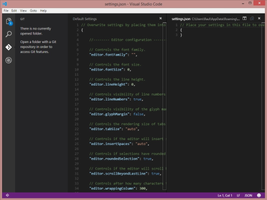Visual Studio Code for PC version is a popular code editor designed by Microsoft, which offers a comprehensive development environment, focused exclusively on code editing. It supports cross-platform use for a wide range of programming languages, including C++, Java, Python, and many more.
One of the most notable benefits of using Visual Studio Code is its support for a broad range of programming languages. It allows for syntax highlighting, autocomplete, and snippets of code for many languages, including HTML, CSS, and JavaScript. The tool enhances the coding experience by offering features like auto-indent, which makes coding more efficient and less time-consuming.
The interface of Visual Studio Code is straightforward and simplified with an emphasis on flexibility. This reduced version of Microsoft's official development environment focuses mainly on code editing and allows for better compatibility across all the platforms it supports. It provides an ideal environment for developers who prefer simplicity and straightforwardness.
Visual Studio Code also supports Git repositories and the ability to open multiple files iterations in one window. The ability to integrate with a version control system like Git, enables developers to keep better control of their codebase, making it incredibly flexible and versatile.
In conclusion, Visual Studio Code for PC version is an essential tool for any developer who wants simplicity, flexibility, and a powerful code editor. Its support for a broad range of programming languages makes it ideal for any developer, regardless of their preferred programming language. Its focus on simplicity and compatibility makes it a great choice for new developers, while also providing enough features to satisfy the needs of more experienced developers. With Visual Studio Code, users can enjoy a responsive and easy-to-use application with an emphasis on code editing that makes coding an efficient, enjoyable experience.
Arabic
Chinese
English
French
German
Italian
Japanese
Portuguese
Spanish
Thai
Turkish