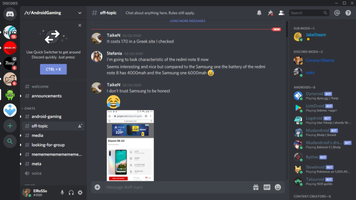Discord: A Comprehensive Overview
Discord is a revolutionary communication tool that has become an indispensable platform for online communities. It was initially launched as a chat app for gamers, but due to its user-friendly design and exceptional features, it quickly grew into an all-encompassing communication hub for anyone seeking to connect with like-minded individuals.
One of the most significant aspects of Discord is its unparalleled ease-of-use. Setting up an account is a breeze – all users need to do is search for their desired group through the integrated search bar or specific URL link. Once they've found a group they want to join, registering is quick and easy. Discord also boasts a vast array of themed channels, each with its own unique set of rules and options for customization. Users will find that configuring their channels to their liking is a straightforward and intuitive process.
Adding to Discord's appeal is its generous free-to-use structure. Anyone can access a wide range of different groups and create as many channels as they want without having to spend a single penny. This freedom enables users to collaborate with like-minded individuals and form communities where they can engage in real-time conversation or share files and ideas.
Discord is an ideal platform for many kinds of online communities, such as gaming, dev groups, support groups, and more. It provides a smooth and efficient VoIP connection backed up by servers that run around the clock, ensuring user connectivity without lag or interruption.
Discord also offers other useful features, such as screen sharing, video calling, and high-quality voice chat. Users can take advantage of these features to engage in discussions and collaboration. Creating group chats or even one-on-one chats is easy, and the addition of multimedia tools like emojis and GIFs further enhance the user experience.
Another great aspect of Discord is its ability to host a wide variety of bots. These bots are automated tools that perform several functions, such as sharing information, moderating discussions, and managing server settings. Discord bots are a major reason why this platform is so popular among gamers since it makes playing games and collaborating with others convenient and built-in.
In conclusion, whether you're into gaming, looking for a community of like-minded individuals, or seeking real-time communication with your team members, Discord is a must-have tool. It provides a straightforward and user-friendly experience, coupled with a highly customizable design, and it's free for anyone to use. Discord has quickly evolved into a place where people can connect and collaborate, sharing and receiving information quickly and efficiently.
About Discord
Reviewed by Jason A. Bilbrey
Information
Updated onNov 15, 2023
DeveloperDiscord
LanguagesEnglish
Old Versions
How to download and Install Discord on Windows PC
- Click on the Download button to start downloading Discord for Windows.
- Open the .exe installation file in the Downloads folder and double click it.
- Follow the instructions in the pop-up window to install Discord on Windows PC.
- Now you can open and run Discord on Windows PC.
Alternatives to Discord
 WhatsApp DesktopUse Whatsapp for PC from your Desktop8.2
WhatsApp DesktopUse Whatsapp for PC from your Desktop8.2 TikTokEnjoy creating and sharing videos on TikTok for PC8.6
TikTokEnjoy creating and sharing videos on TikTok for PC8.6 FacebookOfficial Facebook app for PC.9.4
FacebookOfficial Facebook app for PC.9.4 Google ChromeFast, easy and clean internet surfing experience with Google Chrome8.8
Google ChromeFast, easy and clean internet surfing experience with Google Chrome8.8 InstagramOfficial Instagram App for Windows9.2
InstagramOfficial Instagram App for Windows9.2 Telegram for DesktopChat with all your Telegram contacts from your desktop8.4
Telegram for DesktopChat with all your Telegram contacts from your desktop8.4 WhatsApp Desktop BetaDownload the latest WhatsApp Beta on your PC7.2
WhatsApp Desktop BetaDownload the latest WhatsApp Beta on your PC7.2 uTorrentDownload your torrents the easy way8.2
uTorrentDownload your torrents the easy way8.2