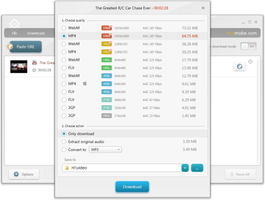Freemake Video Downloader is a versatile and user-friendly software that enables users to download videos from various online platforms with ease. This powerful tool supports a wide range of websites, formats, and resolutions, making it an ideal solution for users looking to save their favorite videos for offline viewing. With its intuitive interface, advanced downloading capabilities, and extensive compatibility, Freemake Video Downloader has become a popular choice for individuals seeking a reliable and efficient video downloading solution.
Key Feature:
- Extensive Website Compatibility
One of the standout features of Freemake Video Downloader is its extensive compatibility with various online platforms. The software supports downloading videos from popular websites such as YouTube, Vimeo, Dailymotion, and Facebook, among others. This broad compatibility ensures that users can easily download videos from their favorite sources, providing a convenient and comprehensive video downloading experience.
- Diverse Format and Resolution Support
Freemake Video Downloader offers diverse formats and resolution support, enabling users to download videos in their preferred formats and quality settings. The software supports common video formats such as MP4, AVI, and WMV, as well as high-definition resolutions up to 4K. This versatility allows users to tailor their downloads to their specific needs and preferences, ensuring optimal viewing experiences.
- Intuitive Interface
The intuitive interface of Freemake Video Downloader makes it easy for users of all experience levels to navigate and utilize the software's features. The clean and organized layout provides a straightforward downloading process, with clear menus and options that cater to both beginners and experienced users. This user-friendly design ensures that users can efficiently download their desired videos with minimal hassle.
- Advanced Downloading Capabilities
Freemake Video Downloader boasts advanced downloading capabilities, such as batch downloading and one-click download options. The batch downloading feature allows users to download multiple videos simultaneously, while the one-click download option enables users to quickly save videos in their preferred format and resolution with a single click. These advanced features streamline the downloading process, saving users time and effort.
English
French
German
Italian
Japanese
Portuguese
Russian
Spanish