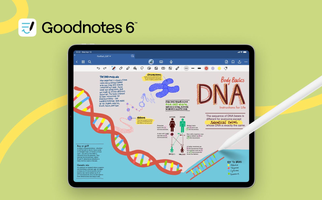GoodNotes is a versatile software designed to transform your computer and Surface device into a virtual notebook, allowing you to take notes in the most comfortable and efficient way possible. With its intuitive interface and wide range of features, GoodNotes is an ideal solution for users seeking a seamless note-taking experience.
Key Feature
1: Multiple Input Options
GoodNotes offers various input options for taking notes, including writing directly with your fingertip, using the on-screen stylus, or with a mouse. This flexibility ensures that users can choose the most comfortable and convenient method for their needs.
2: Cloud Syncing and Cross-Platform Compatibility
By signing in with a Microsoft or Google account, users can sync all their notebooks and changes across devices. This feature is particularly useful considering that GoodNotes is available on Mac, iOS, and Android, allowing users to access their notes from any device.
3: Customizable Notebook Creation
GoodNotes provides a wide range of options when creating a new notebook, including various types of paper, such as writing papers, white papers, and planning papers. Users can also choose from several different covers, giving a personalized and elegant look to their notebooks.
4: Extensive Writing and Drawing Tools
Once a virtual notebook is opened, users can utilize various tools to draw and write on it. The most useful tool is the fountain pen, which offers adjustable thicknesses and colors. Other tools include markers, erasers, geometric shapes, and the ability to easily insert photographs and images. Users can also add comments and footnotes with a single touch.
5: Optimized for Surface and Graphic Tablets
Though GoodNotes works well on desktop computers with a mouse, it is primarily designed for Surfaces and graphic tablets. This focus ensures that users can enjoy the full potential of the software when using devices specifically designed for note-taking and drawing.
In conclusion, GoodNotes is an exceptional app for taking quick notes and creating virtual notebooks. While it is not primarily a writing program, it serves as a convenient tool for capturing notes in an instant. With its multiple input options, cloud syncing, customizable notebook creation, extensive writing and drawing tools, and optimization for Surface and graphic tablets, GoodNotes is an indispensable tool for anyone seeking a seamless and efficient note-taking experience.
Afrikaans
Amharic
Arabic
Armenian
Belarusian
Bulgarian
Català
Chinese
Croatian
Czech
Danish
Dutch
English
Estonian
Farsi
Finnish
French
German
Greek
Hebrew
Hindi
Hungarian
Icelandic
Indonesian
Italian
Japanese
Kazakh
Korean
Latvian
Lithuanian
Malaysian
Norwegian
Polish
Portuguese
Romanian
Russian
Serbian
Slovak
Slovenian
Spanish
Swahili
Swedish
Tagalog
Thai
Turkish
Ukrainian
Vietnamese
Zulu