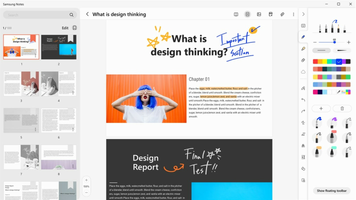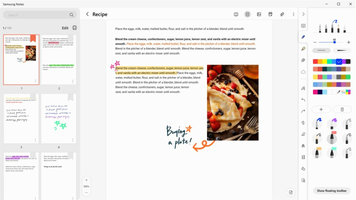Samsung Notes is a versatile and user-friendly application designed for creating and editing documents on mobile, tablet, or PC devices. With its seamless integration with various apps, including PDF, Microsoft Word, and Microsoft PowerPoint, Samsung Notes allows users to collaborate with others and enhance their productivity. Whether you're taking notes, annotating PDFs, or creating multimedia-rich documents, Samsung Notes offers a comprehensive solution for all your note-taking needs.
Key Feature
1: Seamless Document Creation and Editing
Samsung Notes enables users to create and edit documents on various devices, including mobile phones, tablets, and PCs. This cross-device compatibility ensures that you can access and work on your documents wherever you are, making it perfect for on-the-go productivity.
2: PDF Annotation with S Pen
With Samsung Notes, users can easily add annotations to PDFs using the S Pen. This feature allows for precise and detailed note-taking, making it ideal for reviewing documents, making corrections, or adding comments to share with colleagues.
3: Multimedia Document Creation
In addition to text-based notes, Samsung Notes allows users to create documents with images or voice recordings. This multimedia functionality enables users to capture and convey information in various formats, providing a richer and more engaging note-taking experience.
4: Integration with Various Apps
Samsung Notes is compatible with a range of popular applications, such as PDF, Microsoft Word, and Microsoft PowerPoint. This seamless integration allows users to connect their documents with various apps, ensuring a smooth and efficient workflow across different platforms.
5: Easy Note Creation
Creating a new note with Samsung Notes is quick and straightforward. Users can simply tap the "+" icon in the bottom right corner of the main screen to start a new note, making it easy to capture ideas and information as they arise.
In conclusion, Samsung Notes is an all-in-one solution for creating, editing, and managing documents on various devices. With its seamless document creation and editing capabilities, PDF annotation with S Pen, multimedia document creation, integration with popular apps, and easy note creation, Samsung Notes offers a comprehensive and user-friendly experience for all your note-taking needs. Try Samsung Notes today and experience the convenience and versatility of this powerful application.
About Samsung Notes
Reviewed by Eddie C. Reardon
Information
Updated onSep 18, 2023
DeveloperSamsung Electronics Co, Ltd.
LanguagesEnglish
Old Versions
Samsung Notes4.3.182.0
Sep 18, 2023
msixbundle
Samsung Notes4.3.181.0
Aug 14, 2023
msixbundle
How to download and Install Samsung Notes on Windows PC
- Click on the Download button to start downloading Samsung Notes for Windows.
- Open the .exe installation file in the Downloads folder and double click it.
- Follow the instructions in the pop-up window to install Samsung Notes on Windows PC.
- Now you can open and run Samsung Notes on Windows PC.
Alternatives to Samsung Notes
 Nearby ShareTransfer files easily and fast from Android to Windows.10.0
Nearby ShareTransfer files easily and fast from Android to Windows.10.0 Universal Android Debloater GUIUniversal Android Debloater removes bloatware and unnecessary files from your Android10.0
Universal Android Debloater GUIUniversal Android Debloater removes bloatware and unnecessary files from your Android10.0 DIALuxCreate professional illumination projects with DIALux.8.0
DIALuxCreate professional illumination projects with DIALux.8.0 GoodNotesThe most convenient way to take notes in Windows10.0
GoodNotesThe most convenient way to take notes in Windows10.0 AutoClickerAutomate mouse clicks on your computer9.2
AutoClickerAutomate mouse clicks on your computer9.2 BeWidgetsCreate and add widgets in Windows 1110.0
BeWidgetsCreate and add widgets in Windows 1110.0 KingRoot PCRoot your Android device from your PC6.6
KingRoot PCRoot your Android device from your PC6.6 WintoysGet the most out of Windows10.0
WintoysGet the most out of Windows10.0