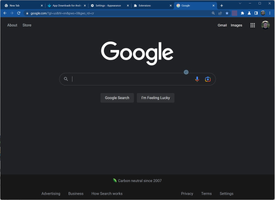Google Chrome Beta is a lightweight, fast, and versatile browser originating from the open-source Google project called Chromium. With its vast ecosystem of extensions and add-ons, robust JavaScript engine, and rapid-release development cycle, Chrome Beta keeps its competitive edge in the browser market. Offering a minimalistic user interface, enhanced privacy features, and developer-friendly tools, Chrome Beta caters to both casual users and developers alike.
Key Feature
1: Minimal UI
Chrome Beta's minimal user interface ensures a clean browsing experience with maximum screen space for websites. With its two-row window design, Chrome maintains a stable and clutter-free environment, avoiding toolbars or undesired overlays. The immersive mode hides UI elements, providing a full-screen experience without distractions.
2: Incognito Mode
Incognito Mode is Chrome's response to private browsing, opening a new window that disables history recording, tracking cookies, and reduces traceable breadcrumbs. While not a complete cloak for online activity, Incognito Mode offers a cleaner browsing experience with improved design and crash alerts.
3: Developer Tools
Chrome Beta is packed with developer-friendly features, including hardware acceleration for rendering 3D CSS effects, Google's NaCl (Native Client) for secure execution of C and C++ codes within the browser, and an in-house JavaScript engine that improves load times with each release. The Inspect Element tool provides an intuitive layout of a website's Document Object Model, allowing developers to understand how site objects interact in HTML and CSS.
4: Rapid-Release Development Cycle
Chrome Beta's rapid-release development cycle ensures that the browser remains competitive and up-to-date with the latest features and improvements. This continuous development approach benefits both casual users and developers, providing a cutting-edge browsing experience.
5: Seamless Integration with Mobile Devices
Chrome Beta's compatibility with its Android counterpart allows users to enjoy a seamless browsing experience across multiple devices. This integration contributes to Chrome's rising market share and popularity among users.
In conclusion, Google Chrome Beta offers a fast, secure, and versatile browsing experience for casual users and developers alike. With its minimal UI, Incognito Mode, developer tools, rapid-release development cycle, and seamless integration with mobile devices, Chrome Beta sets the standard for speed, stability, and security in the browser market.
Arabic
Chinese
English
French
German
Italian
Japanese
Portuguese
Russian
Spanish