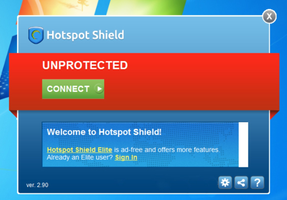Hotspot Shield VPN is an exceptional application designed to provide users with unparalleled privacy and security while browsing the internet. By hiding their IP address and creating a virtual private network (VPN), users can surf the web anonymously and protect their personal data from snoopers, hackers, and internet service providers. With its advanced features and user-friendly interface, Hotspot Shield VPN has become a popular choice for users who value their online privacy and security.
Key Feature
1: User-Friendly Interface
Hotspot Shield VPN is designed with the user in mind, featuring a user-friendly interface that makes it easy to use even for those who are not tech-savvy. The software comes perfectly set up to protect users, eliminating the need for complicated settings and options. Once installed and launched, simply run the program, and it will protect your browsing activity.
2: Complete Protection
The primary function of Hotspot Shield VPN is to provide users with complete protection against snoopers, hackers, and internet service providers who may monitor their online activity. By hiding your IP address, the software ensures that your browsing activity cannot be traced back to you, safeguarding your personal data from malicious entities.
3: Access to Restricted Websites
Hotspot Shield VPN enables users to access websites without any restrictions, making it particularly useful for individuals who face geographic restrictions when surfing the internet. This feature allows users to enjoy a seamless browsing experience without limitations.
4: Cross-Platform Compatibility
The software is readily compatible with all major operating systems, including Windows, Mac, iOS, and Android devices. This cross-platform compatibility ensures that users can enjoy the benefits of Hotspot Shield VPN on various devices, providing comprehensive protection across multiple platforms.
5: Enhanced Browsing Experience
In addition to its privacy and security features, Hotspot Shield VPN offers a range of features designed to enhance the user's browsing experience. By providing unrestricted access to websites and protecting users from potential online threats, the software allows for a smooth and enjoyable online experience.
In conclusion, Hotspot Shield VPN is a comprehensive solution for users seeking privacy and security while browsing the internet. With its user-friendly interface, complete protection, access to restricted websites, cross-platform compatibility, and enhanced browsing experience, Hotspot Shield VPN is the perfect tool for anyone who values their online privacy and security.
About Hotspot Shield VPN
Reviewed by Eddie C. Reardon
Information
Updated onNov 22, 2023
DeveloperAnchorFree
LanguagesArabic,Chinese,English,French
Old Versions
Hotspot Shield VPN12.5.1
Nov 22, 2023
exe32 bit
Hotspot Shield VPN12.3.1
Jul 27, 2023
exe32 bit
How to download and Install Hotspot Shield VPN on Windows PC
- Click on the Download button to start downloading Hotspot Shield VPN for Windows.
- Open the .exe installation file in the Downloads folder and double click it.
- Follow the instructions in the pop-up window to install Hotspot Shield VPN on Windows PC.
- Now you can open and run Hotspot Shield VPN on Windows PC.
Alternatives to Hotspot Shield VPN
 WhatsApp DesktopUse Whatsapp for PC from your Desktop8.2
WhatsApp DesktopUse Whatsapp for PC from your Desktop8.2 TikTokEnjoy creating and sharing videos on TikTok for PC8.6
TikTokEnjoy creating and sharing videos on TikTok for PC8.6 FacebookOfficial Facebook app for PC.9.4
FacebookOfficial Facebook app for PC.9.4 Google ChromeFast, easy and clean internet surfing experience with Google Chrome8.8
Google ChromeFast, easy and clean internet surfing experience with Google Chrome8.8 InstagramOfficial Instagram App for Windows9.2
InstagramOfficial Instagram App for Windows9.2 WhatsApp Desktop BetaDownload the latest WhatsApp Beta on your PC7.2
WhatsApp Desktop BetaDownload the latest WhatsApp Beta on your PC7.2 Telegram for DesktopChat with all your Telegram contacts from your desktop8.4
Telegram for DesktopChat with all your Telegram contacts from your desktop8.4 uTorrentDownload your torrents the easy way8.2
uTorrentDownload your torrents the easy way8.2