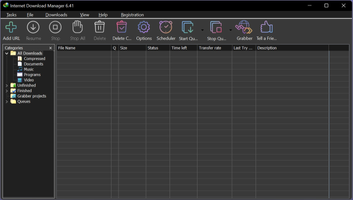Internet Download Manager (IDM) is a PC version software designed to help users optimize their download speed and manage their downloads efficiently. In today's fast-paced digital world, time is of the essence, and waiting for a file to download can be a frustrating process. Internet Download Manager solves this problem, allowing users to focus on other tasks while their files are downloaded quickly and efficiently in the background.
Key Feature
1: User-Friendly Interface
The user-friendly interface of Internet Download Manager makes it easy for users of all levels of experience to manage their downloads. For beginners, simply enter the download URL, select the file type from the categories list, and click download. If you are an advanced user, you can customize the settings to suit your needs.
2: Pause/Resume Downloads
One of the key features of Internet Download Manager is its ability to pause and resume downloads at any time. This means that users can start a download and pause it in the middle if they need to use their internet bandwidth for other tasks. The download can then be resumed later without losing progress, allowing users to pick up where they left off.
3: Download Scheduling
Internet Download Manager is perfect for people who like to schedule their downloads. With this software, users can schedule downloads to occur at any time, ensuring that the file transfer occurs when they are not using the internet or when data costs are lower. This feature is particularly useful for people with limited data plans or who live in areas with slow internet speeds.
4: Auto-Resume and Dynamic Segmentation
IDM has a built-in auto-resume feature that activates after any interruption or network problems. The software also has a dynamic segmentation feature that uses a unique intelligent algorithm to accelerate your download speed by separating the downloaded pieces into segments to increase the overall performance.
5: Customizable Settings
Internet Download Manager allows advanced users to customize various settings, including download speed, connection type, and proxy settings, to optimize their download experience further.
In conclusion, Internet Download Manager is an effective solution for downloading files from the internet. It offers a range of features designed to make downloading files easier and faster than ever before. The software is user-friendly and customizable, allowing both beginners and advanced users to optimize their download experience. With the ability to resume downloads and schedule transfers, Internet Download Manager is the perfect tool for people who value efficiency and productivity. Download Internet Download Manager today and experience the difference it can make to your download speeds.
About Internet Download Manager
Reviewed by Arnold A. Howe
Information
Updated onOct 20, 2023
DeveloperTonec
LanguagesEnglish
Old Versions
Internet Download Manager6.41 Build 22
Oct 20, 2023
exe32 bit
Internet Download Manager6.41 Build 18
Aug 8, 2023
exe32 bit
Internet Download Manager FAQ
Internet Download Manager is not a free program, but it has a 30-day trial so you can try out its features and decide if it's worth it. You don't need to register for these 30 days.
Yes, Internet Download Manager is a safe program for your PC. On APKPure, you can check out the VirusTotal report. On the other hand, there's a chance you might download malicious files, because Internet Download Manager is not responsible for what you choose to download.
In order for your browser to download files with Internet Download Manager, you'll need to install certain extensions that allow it. Internet Download Manager itself will tell you which one to install during the installation process.

Internet Download Manager for PC
Speed up your downloads with this powerful manager
6.41 Build 22
Free Downloadfor Windows
How to download and Install Internet Download Manager on Windows PC
- Click on the Download button to start downloading Internet Download Manager for Windows.
- Open the .exe installation file in the Downloads folder and double click it.
- Follow the instructions in the pop-up window to install Internet Download Manager on Windows PC.
- Now you can open and run Internet Download Manager on Windows PC.
Alternatives to Internet Download Manager
 WhatsApp DesktopUse Whatsapp for PC from your Desktop8.2
WhatsApp DesktopUse Whatsapp for PC from your Desktop8.2 TikTokEnjoy creating and sharing videos on TikTok for PC8.6
TikTokEnjoy creating and sharing videos on TikTok for PC8.6 FacebookOfficial Facebook app for PC.9.4
FacebookOfficial Facebook app for PC.9.4 Google ChromeFast, easy and clean internet surfing experience with Google Chrome8.8
Google ChromeFast, easy and clean internet surfing experience with Google Chrome8.8 InstagramOfficial Instagram App for Windows9.2
InstagramOfficial Instagram App for Windows9.2 Telegram for DesktopChat with all your Telegram contacts from your desktop8.4
Telegram for DesktopChat with all your Telegram contacts from your desktop8.4 WhatsApp Desktop BetaDownload the latest WhatsApp Beta on your PC7.2
WhatsApp Desktop BetaDownload the latest WhatsApp Beta on your PC7.2 uTorrentDownload your torrents the easy way8.2
uTorrentDownload your torrents the easy way8.2