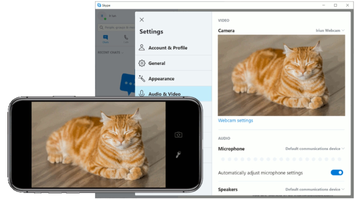Iriun Webcam is an excellent tool for those who are in need of a webcam for video call programs such as Zoom, Skype or any other similar platform. This application allows you to use your Android smartphone as a webcam for your Mac or PC. It's a convenient option if you don't have or don't want to invest in a proper webcam.
Using Iriun Webcam is straightforward, and it requires a few simple steps. First, download and install the application on both your Android smartphone and PC or Mac, ensuring that they are connected to the same WiFi network. Once you have them on the same network, connect the devices, and make Iriun Webcam the default camera in your chosen video call program.
After that, your Android smartphone will start broadcasting immediately, with no additional setup required. The program is compatible with up to 4K, meaning that the video resolution should be of high quality, leading to a smooth and clear video call experience.
Iriun Webcam is incredibly easy to use, and it's incredibly useful for anyone who would like to save some money or space compared to a traditional webcam. Once you connect your Android smartphone, you can use the application as a fully functional webcam whenever you need it. Moreover, the app is compatible with various video conferencing software, so you can use it with any video application that requires a webcam.
Overall, Iriun Webcam may be the perfect solution for those who are looking for a reliable, inexpensive, and straightforward solution to their webcam needs. It's an excellent option for anyone who wants high-quality video and prefers the convenience of using their smartphone. The setup process is simple, and it's compatible with a broad range of devices and operating systems. Those who require a versatile and efficient video tool should consider Iriun Webcam as their go-to application.
About Iriun Webcam
Reviewed by Joe C. Jones
Information
Updated onAug 19, 2023
DeveloperIriun
LanguagesEnglish
Old Versions
How to download and Install Iriun Webcam on Windows PC
- Click on the Download button to start downloading Iriun Webcam for Windows.
- Open the .exe installation file in the Downloads folder and double click it.
- Follow the instructions in the pop-up window to install Iriun Webcam on Windows PC.
- Now you can open and run Iriun Webcam on Windows PC.
Alternatives to Iriun Webcam
 WhatsApp DesktopUse Whatsapp for PC from your Desktop8.2
WhatsApp DesktopUse Whatsapp for PC from your Desktop8.2 TikTokEnjoy creating and sharing videos on TikTok for PC8.6
TikTokEnjoy creating and sharing videos on TikTok for PC8.6 FacebookOfficial Facebook app for PC.9.4
FacebookOfficial Facebook app for PC.9.4 Google ChromeFast, easy and clean internet surfing experience with Google Chrome8.8
Google ChromeFast, easy and clean internet surfing experience with Google Chrome8.8 InstagramOfficial Instagram App for Windows9.2
InstagramOfficial Instagram App for Windows9.2 Telegram for DesktopChat with all your Telegram contacts from your desktop8.4
Telegram for DesktopChat with all your Telegram contacts from your desktop8.4 WhatsApp Desktop BetaDownload the latest WhatsApp Beta on your PC7.2
WhatsApp Desktop BetaDownload the latest WhatsApp Beta on your PC7.2 uTorrentDownload your torrents the easy way8.2
uTorrentDownload your torrents the easy way8.2