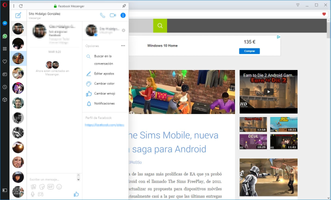Opera is a free and versatile web browser that has long been a contender among the best browsing applications available to users due to its wealth of features and user-friendly interface. Opera, which is based on the Chromium browser, has been developed for years to provide the best possible browsing experience to users.
Apart from the basic ability to browse any website, Opera packs a range of features that allow you to get even more benefits from your browsing session. Some of these features that stand out include the ability to manage and store your contacts, sync your profile data in the cloud, and read news through its integrated service.
One of the most notable features of Opera is its support for Bittorrent downloads, making it easy to download large files such as videos, music, and software. The web browser also has an intelligent tab system, which allows you to conveniently navigate between multiple open tabs. Additionally, you can get thumbnail previews of all your tabs, making it easy to locate what you need.
Opera's innovative design also includes voice and keyboard control features, making it easy to control your browser without having to use your mouse. You can use voice commands to conduct searches, navigate pages, or open new tabs. Opera even allows you to save annotations of the sites you visit, making it easier for you to keep track of important information.
In the latest versions of Opera, users can enjoy a redesigned interface that includes visual tabs, allowing you to preview your open tabs before clicking on them. The browser is now much faster, with the new engine increasing its speed by 40% compared to previous versions. Opera also offers better standards support, making it easy to browse many sites without issues.
Opera is also compatible with WhatsApp, Telegram, and Facebook Messenger web clients, which can be used as if they were extensions. Additionally, you can customize the interface of Opera by installing various themes, giving you a truly personalized browsing experience.
In conclusion, Opera is a versatile web browser with a range of features that make it stand out from the rest. The browser is ideal for users who want a fast, user-friendly, and comprehensive browsing experience. With support for Bittorrent downloads, voice and keyboard control features, and other innovative features, Opera remains one of the best ways to surf the internet, so why not download it today?
Arabic
Chinese
Czech
Danish
Dutch
English
Finnish
French
German
Hindi
Italian
Japanese
Korean
Norwegian
Polish
Portuguese
Russian
Spanish
Swedish
Turkish