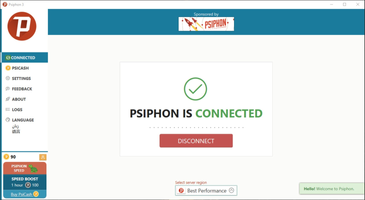Psiphon is an open-source tool that provides a means for internet users to circumvent censorship in countries where the freedom of expression is limited. With Psiphon, users can turn their computer into a proxy server that others can connect to in order to gain access to restricted content.
The program uses a secure, encrypted connection that cannot be intercepted, establishing a secure connection between the Psiphon server and the client. Through this connection, users who live in countries with strict censorship laws can access censored websites and online services that would otherwise be blocked.
One of the biggest advantages of Psiphon is its versatility. Users can choose between different types of masking methods, such as using a virtual VPN tunnel or modifying the proxy in an SSH connection. Additionally, Psiphon allows users to set up different user accounts, all of which are password-protected, making it easy to give access to anyone who needs it.
Once installed, Psiphon runs in the background and can be accessed at any time through the notification bar on the Windows desktop. The small dashboard allows users to configure options and settings with ease, making it easy to use even for those who are not tech-savvy.
Overall, Psiphon is an essential tool for internet users in countries where the freedom of expression is limited. By using a secure, encrypted connection, the program enables users to bypass censorship laws and gain access to restricted content. Its versatility and ease of use make it an indispensable tool for those who need to access censored content, and its open-source nature ensures that the program is regularly updated with new features and functionalities.
Arabic
Croatian
Dutch
English
Farsi
Finnish
French
Greek
Japanese
Korean
Norwegian
Portuguese
Russian
Spanish
Turkish
Vietnamese