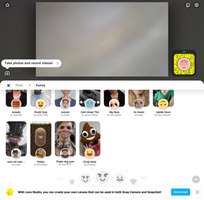Snap Camera is a fun and innovative program that lets you add Snapchat filters to your face while making video calls, streaming on Twitch or recording videos for your YouTube channel. If you're someone who enjoys using Snapchat filters, then you'll love the convenience of having them available for use whenever you want.
With Snap Camera, you can choose from all of Snapchat's most iconic filters, as well as new ones created by the program's community of users. You can easily browse through the filters by scrolling down the list of categories. Once you've found the one you like, you can apply it to the image captured from your PC's camera.
To use Snap Camera, all you need to do is install it on your computer and grant it the required permissions. Once you've launched the program, you can test as many filters as you want and preview how you look with the filters applied. The important thing to keep in mind is that you need to start Snap Camera before opening any other programs that you'll be using the filters with. Once Snap Camera is open, other applications – like Skype, Zoom or Twitch – will recognize it automatically and the filters can be used without any additional steps.
Snap Camera is a great tool for streamers, content creators and anyone who wants to have fun while video calling loved ones. With Snap Camera's filters, you can add a touch of humor, entertainment or creativity to your video calls and streams. With the wide variety of filters available to choose from, you can be sure to find one that perfectly matches your style or mood.
In conclusion, Snap Camera is a versatile and fun program that enables you to use Snapchat filters on your PC's camera while making video calls, streaming, or making videos for your YouTube channel. It's easy to use, and you can add a touch of creativity and entertainment to your online interactions. With Snap Camera, you'll never run out of ideas to liven up your video calls and content creation days.
About Snap Camera
Reviewed by Thomas P. Larson
Information
Updated onAug 16, 2023
DeveloperSnap Inc
LanguagesEnglish
Old Versions
How to download and Install Snap Camera on Windows PC
- Click on the Download button to start downloading Snap Camera for Windows.
- Open the .exe installation file in the Downloads folder and double click it.
- Follow the instructions in the pop-up window to install Snap Camera on Windows PC.
- Now you can open and run Snap Camera on Windows PC.
Alternatives to Snap Camera
 WhatsApp DesktopUse Whatsapp for PC from your Desktop8.2
WhatsApp DesktopUse Whatsapp for PC from your Desktop8.2 TikTokEnjoy creating and sharing videos on TikTok for PC8.6
TikTokEnjoy creating and sharing videos on TikTok for PC8.6 FacebookOfficial Facebook app for PC.9.4
FacebookOfficial Facebook app for PC.9.4 Google ChromeFast, easy and clean internet surfing experience with Google Chrome8.8
Google ChromeFast, easy and clean internet surfing experience with Google Chrome8.8 InstagramOfficial Instagram App for Windows9.2
InstagramOfficial Instagram App for Windows9.2 Telegram for DesktopChat with all your Telegram contacts from your desktop8.4
Telegram for DesktopChat with all your Telegram contacts from your desktop8.4 WhatsApp Desktop BetaDownload the latest WhatsApp Beta on your PC7.2
WhatsApp Desktop BetaDownload the latest WhatsApp Beta on your PC7.2 uTorrentDownload your torrents the easy way8.2
uTorrentDownload your torrents the easy way8.2