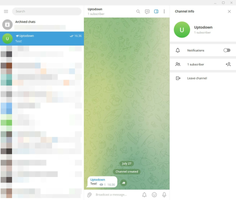Telegram Desktop Portable is a convenient and versatile version of the popular instant messaging app, allowing users to access Telegram on Windows without the need for installation. This portable version offers all the features and functionalities of the standard app while providing the added benefit of portability and ease of use.
Key Feature
1: No Installation Required
Telegram Desktop Portable eliminates the need for installation, enabling users to simply decompress the file and run the Telegram.exe executable. This feature allows for quick and easy access to the messaging app without taking up valuable storage space on your computer.
2: Seamless Account Synchronization
By scanning a QR code with the mobile app, users can effortlessly synchronize their Telegram Desktop Portable account with their mobile device. This synchronization includes all chats, frequently used emojis and stickers, and access to all files and multimedia content sent in chats, such as photos, videos, and documents.
3: Full Functionality
Telegram Desktop Portable offers the same features as the installable version, including sending and receiving messages, using bots, following channels, and utilizing dark mode. Users can also customize their notifications and send files of any format, ensuring a complete and satisfying messaging experience.
4: Secure and Encrypted Chats
All chats within Telegram Desktop Portable are protected by encryption, ensuring that users' conversations remain private and secure. This level of security extends to calls and video calls made using the app, as well as audio and video messages.
5: Multimedia Capabilities
In addition to text-based messaging, Telegram Desktop Portable supports audio and video calls, allowing users to communicate with friends and family through various mediums. The app also enables users to send and receive multimedia content, such as photos, videos, and files, further enhancing the messaging experience.
In conclusion, Telegram Desktop Portable is an ideal solution for users who wish to enjoy the full range of Telegram features on their Windows devices without the need for installation. With its seamless account synchronization, full functionality, secure and encrypted chats, and multimedia capabilities, Telegram Desktop Portable offers a convenient and feature-rich messaging experience for users on the go.
Arabic
Dutch
English
German
Italian
Korean
Portuguese
Spanish