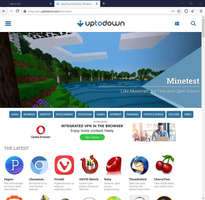Tor Browser for PC is a cross-platform tool that enhances your privacy and security while browsing the internet. Developed by The Onion Group, Tor is an altruistic initiative that aims to protect users' identities and maintain anonymity online. With the increasing number of internet security breaches, Tor provides you with a practical solution to protect your sensitive information from prying eyes.
The program works by changing the way your data travels over the internet, providing you with a routing system that hides your data from your internet service provider. This means that your browsing history, credentials, and the pages you visit will remain anonymous, giving you greater peace of mind as you browse the internet. Tor does this by utilizing a network of decentralized servers, called nodes, that allow users to connect to the internet through a series of encrypted tunnels.
The pack includes two main elements - a control panel that you use to connect to the Tor network and a modified, portable version of the Mozilla Firefox browser which offers several special features that help you take advantage of the anonymous browsing system provided by the tool. You will need to activate the control panel every time you want to browse anonymously, and it will ensure that your data remains encrypted and hidden from your internet service provider.
The uses for Tor are numerous and diverse. With constant scandals related to the loss of privacy in the hands of big companies, many users are looking to take measures to avoid constant surveillance of their activities. Tor provides a practical, easy-to-use solution that lets you browse the internet without having to worry about your online activities being monitored or recorded by anyone.
Another significant use for Tor is related to avoiding local restrictions that some countries impose on their own populations. In countries where freedom of speech and access to information is limited, Tor provides a way to access websites that would otherwise be blocked or restricted. You can use Tor to access news sites, social networks, and other online resources that are otherwise unavailable to you.
In conclusion, Tor Browser for PC is an essential tool for anyone who values privacy and security while browsing the internet. With Tor, you can protect your identity, maintain anonymity, and access information that might be otherwise restricted in your location. This free, open-source tool is easy to use, and it works on various platforms, including Windows, Mac, and Linux. So why not give Tor a try and enjoy unrestricted, private browsing today!
About Tor Browser
Reviewed by Jason K. Menard
Information
Updated onNov 23, 2023
DeveloperThe Tor Project
LanguagesEnglish,Spanish
Old Versions
How to download and Install Tor Browser on Windows PC
- Click on the Download button to start downloading Tor Browser for Windows.
- Open the .exe installation file in the Downloads folder and double click it.
- Follow the instructions in the pop-up window to install Tor Browser on Windows PC.
- Now you can open and run Tor Browser on Windows PC.
Alternatives to Tor Browser
 WhatsApp DesktopUse Whatsapp for PC from your Desktop8.2
WhatsApp DesktopUse Whatsapp for PC from your Desktop8.2 TikTokEnjoy creating and sharing videos on TikTok for PC8.6
TikTokEnjoy creating and sharing videos on TikTok for PC8.6 FacebookOfficial Facebook app for PC.9.4
FacebookOfficial Facebook app for PC.9.4 Google ChromeFast, easy and clean internet surfing experience with Google Chrome8.8
Google ChromeFast, easy and clean internet surfing experience with Google Chrome8.8 InstagramOfficial Instagram App for Windows9.2
InstagramOfficial Instagram App for Windows9.2 Telegram for DesktopChat with all your Telegram contacts from your desktop8.4
Telegram for DesktopChat with all your Telegram contacts from your desktop8.4 WhatsApp Desktop BetaDownload the latest WhatsApp Beta on your PC7.2
WhatsApp Desktop BetaDownload the latest WhatsApp Beta on your PC7.2 uTorrentDownload your torrents the easy way8.2
uTorrentDownload your torrents the easy way8.2