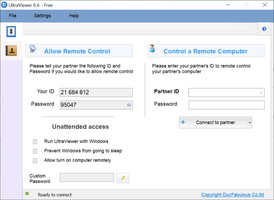UltraViewer is a reliable and secure remote desktop software designed to help users access and control other computers remotely. With its range of features and security measures, UltraViewer is a safe and effective solution for those seeking a user-friendly remote desktop tool.
Key Feature
1: Secure Connection
UltraViewer establishes a secure connection between the user and the remote computer, ensuring that the data being shared and accessed is protected from unauthorized access. This security measure helps prevent information leakage and maintains the privacy of both parties involved in the remote session.
2: Access Control
The software allows users to define the level of access granted to the remote user, ensuring that only authorized actions can be performed on the host computer. This feature provides an added layer of security, as it prevents unauthorized users from making unwanted changes or accessing sensitive information.
3: User Authentication
UltraViewer requires users to provide a unique ID and password to establish a remote connection, ensuring that only authorized users can access the remote computer. This authentication process helps protect the host computer from unauthorized access and potential security threats.
4: Encrypted Data Transfer
All data transferred between the host and remote computers is encrypted, ensuring that sensitive information remains secure during the remote session. This encryption helps protect users from potential data breaches and ensures a safe remote desktop experience.
5: Ease of Use
UltraViewer features a user-friendly interface that makes it easy for users of all experience levels to navigate and utilize the software effectively. This intuitive design ensures that users can quickly establish a secure remote connection and access the necessary features without any hassle.
In conclusion, UltraViewer is a safe and reliable remote desktop software that offers a range of features and security measures to protect users from potential threats and information leakage. With its secure connection, access control, user authentication, encrypted data transfer, and ease of use, UltraViewer is an excellent choice for those seeking a secure and user-friendly remote desktop solution. It is important to note that, like any software, UltraViewer should be used responsibly and with caution to ensure the safety and privacy of both the host and remote users.
About UltraViewer
Reviewed by Jason K. Menard
Information
Updated onJul 5, 2023
DeveloperDucFabulous
LanguagesEnglish
Old Versions
How to download and Install UltraViewer on Windows PC
- Click on the Download button to start downloading UltraViewer for Windows.
- Open the .exe installation file in the Downloads folder and double click it.
- Follow the instructions in the pop-up window to install UltraViewer on Windows PC.
- Now you can open and run UltraViewer on Windows PC.
Alternatives to UltraViewer
 WhatsApp DesktopUse Whatsapp for PC from your Desktop8.2
WhatsApp DesktopUse Whatsapp for PC from your Desktop8.2 TikTokEnjoy creating and sharing videos on TikTok for PC8.6
TikTokEnjoy creating and sharing videos on TikTok for PC8.6 FacebookOfficial Facebook app for PC.9.4
FacebookOfficial Facebook app for PC.9.4 Google ChromeFast, easy and clean internet surfing experience with Google Chrome8.8
Google ChromeFast, easy and clean internet surfing experience with Google Chrome8.8 InstagramOfficial Instagram App for Windows9.2
InstagramOfficial Instagram App for Windows9.2 WhatsApp Desktop BetaDownload the latest WhatsApp Beta on your PC7.2
WhatsApp Desktop BetaDownload the latest WhatsApp Beta on your PC7.2 Telegram for DesktopChat with all your Telegram contacts from your desktop8.4
Telegram for DesktopChat with all your Telegram contacts from your desktop8.4 uTorrentDownload your torrents the easy way8.2
uTorrentDownload your torrents the easy way8.2