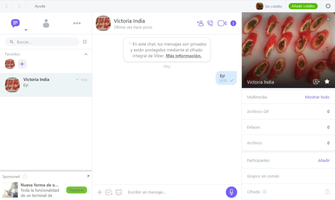Viber for PC is the desktop client for the popular instant messaging and Voice over IP app, Viber. The desktop client is compatible with both Windows and Mac, increasing the versatility of this widely-used, free communication tool. This new software offers a complete and entirely functional alternative to the mobile version, allowing users to communicate with contacts and send and receive messages and calls on any device.
The only requirement for using Viber for PC is that the mobile version of Viber is already installed on the user’s iOS or Android device, allowing them to sync their account details and view all data assigned to their phone number, including chat history and contacts. Once installed, users can log in to their registered ID seamlessly.
Viber for PC features all the functions of the mobile app, including the ability to make voice or video calls, send stickers, and send files in chats. These features are all multiplatform, ensuring that the user's contacts and chat history are auto-synced between devices, allowing them to continue chatting on their smartphone where they left off on the PC, and vice versa.
One of the primary advantages of Viber for PC is that it allows users to save money on calls compared to traditional mobile calls. With Viber for PC, users can make phone calls, audio or video, to their Viber contacts worldwide for free, provided they have access to the internet. This feature can be highly beneficial for individuals making international calls or while travelling, as it eliminates any additional expenses for roaming calls.
Moreover, Viber for PC offers an incredibly user-friendly interface that makes it simple and quick to use. The app is highly customizable, allowing users to choose the appropriate themes and set notification settings as per their preference.
In conclusion, Viber for PC has become an essential communication tool for people worldwide. Its versatility and user-friendly interface make it a highly recommended application. The multiplatform setup, free voice and video calls across the world, and easy-to-use interface make Viber for PC a must-have app for communication, ensuring that users stay connected with their contacts regardless of their location, all while saving money.
Arabic
Català
Chinese
Croatian
Czech
Danish
Dutch
English
Finnish
French
German
Greek
Hebrew
Hindi
Hungarian
Indonesian
Italian
Japanese
Korean
Malaysian
Norwegian
Polish
Portuguese
Romanian
Russian
Slovak
Spanish
Swedish
Thai
Turkish
Ukrainian
Vietnamese