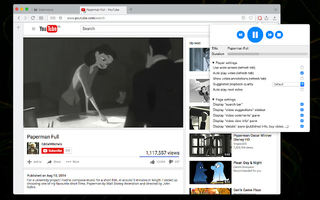Are you tired of complex video downloading programs that cause endless problems when you try to download videos from YouTube? Here's an easy solution - the YouTube Center for PC. This amazing tool makes it effortless to download videos from YouTube and outperforms all other solutions.
With YouTube Center, downloading videos from YouTube has never been easier. The tool is capable of downloading videos while you're playing them on-screen, and it automatically selects the quality according to your preference, so you don't have to worry about analyzing the video before deciding which quality to download.
Another benefit of using YouTube Center over other programs is simplicity. You don't need to become a tech expert to use this tool. It is user-friendly and requires minimal setup. Unlike other complex programs, which contain thousands of features you may not even understand or require, YouTube Centre focuses specifically on the task of video downloading, making it a hassle-free solution for downloading videos from YouTube.
YouTube Center guarantees a comfortable and secure experience for downloading all the videos you want, regardless of how frequently you download them. With this tool at your disposal, you can enjoy unlimited access to videos without worrying about technicalities.
In conclusion, YouTube Center is the ultimate tool for downloading videos from YouTube. This straightforward program offers the convenience of obtaining your favorite videos with ease while ensuring secure downloads. It is user-friendly and requires minimal setup, making it an ideal solution for people of all skill levels. Whether you're a tech expert or someone who occasionally downloads videos, YouTube Center offers value for money and the perfect way to get the job done - quickly, efficiently, and reliably.
Spanish
English
Portuguese
French
German
Italian