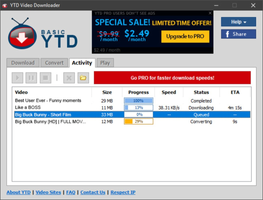If you're an avid YouTube watcher but hate the idea of wasting data and being dependent on internet connectivity to stream videos, YTD Video Downloader is the perfect solution for you. This free Windows app lets you download any YouTube video to your PC that you can watch offline, anywhere and anytime you want.
One of the most notable features of YTD Video Downloader is its user-friendly interface that makes downloading and conversion of videos a breeze. To download a video, all you have to do is copy the link of the video from YouTube and paste it into the URL bar of the downloader. After that, select the desired video format you want to save it in; MOV, MP4, 3GP, AVI, MP3, and WMV are all supported formats. Once you've made your selection, YTD Video Downloader will begin the download process, which is quick and effortless.
Another impressive aspect of YTD Video Downloader is its ability to convert videos to audio files, making it possible to download and save your favorite music videos as MP3 files. This is particularly handy when you're working out or simply want to listen to your favorite tunes on the go.
Aside from being an excellent video downloader and audio file converter, YTD Video Downloader also offers a handy video player, so you can watch the videos you've downloaded directly from the app. The built-in player itself is robust and allows you to control playback speed and volume.
Furthermore, YTD Video Downloader is a secure and trustworthy app that ensures your downloads are free of viruses and other malicious software. The app has been updated regularly to ensure its compatibility with Windows versions, so you can be assured that it will work seamlessly on your PC.
In conclusion, YTD Video Downloader for PC version is an excellent video downloader app that offers a simple and efficient way to download videos from YouTube effortlessly. With its user-friendly interface, easy download process, supported formats, conversion capabilities, and built-in player, YTD Video Downloader is a must-try app for any YouTube lover looking to take their viewing experience offline.
About YTD Video Downloader
Reviewed by Ryan J. Boudreaux
Information
Updated onOct 5, 2023
DeveloperGreenTree Applications
LanguagesEnglish
Old Versions
YTD Video Downloader7.6.2.1
Oct 5, 2023
exe32 bit
YTD Video Downloader7.4.0
Aug 21, 2023
exe32 bit
How to download and Install YTD Video Downloader on Windows PC
- Click on the Download button to start downloading YTD Video Downloader for Windows.
- Open the .exe installation file in the Downloads folder and double click it.
- Follow the instructions in the pop-up window to install YTD Video Downloader on Windows PC.
- Now you can open and run YTD Video Downloader on Windows PC.
Alternatives to YTD Video Downloader
 WhatsApp DesktopUse Whatsapp for PC from your Desktop8.2
WhatsApp DesktopUse Whatsapp for PC from your Desktop8.2 TikTokEnjoy creating and sharing videos on TikTok for PC8.6
TikTokEnjoy creating and sharing videos on TikTok for PC8.6 FacebookOfficial Facebook app for PC.9.4
FacebookOfficial Facebook app for PC.9.4 Google ChromeFast, easy and clean internet surfing experience with Google Chrome8.8
Google ChromeFast, easy and clean internet surfing experience with Google Chrome8.8 InstagramOfficial Instagram App for Windows9.2
InstagramOfficial Instagram App for Windows9.2 Telegram for DesktopChat with all your Telegram contacts from your desktop8.4
Telegram for DesktopChat with all your Telegram contacts from your desktop8.4 WhatsApp Desktop BetaDownload the latest WhatsApp Beta on your PC7.2
WhatsApp Desktop BetaDownload the latest WhatsApp Beta on your PC7.2 uTorrentDownload your torrents the easy way8.2
uTorrentDownload your torrents the easy way8.2