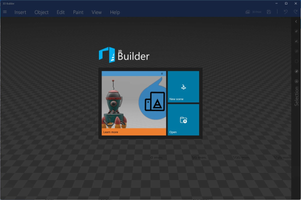3D Builder is an application developed by Microsoft. In this application you can insert, edit, paint, combine and modify 3D objects for printing. You can build 3D objects and have them delivered to your door.
As for editing, you can import 3D projects made in this or other 3D editors, or add them from the built-in library. The following formats are supported for import: .stl, .obj, .3mf, .wrl, .ply, .gltf, .glb. You can create new models from primitives such as cubes, cones, etc., edit and color surfaces, change materials, and more.
- Windows
- Photo & Design
- 3D Builder
About 3D Builder
Reviewed by Vivian D. Stephens
Information
Updated onSep 4, 2023
DeveloperMicrosoft Corporation
LanguagesEnglish
Old Versions
How to download and Install 3D Builder on Windows PC
- Click on the Download button to start downloading 3D Builder for Windows.
- Open the .exe installation file in the Downloads folder and double click it.
- Follow the instructions in the pop-up window to install 3D Builder on Windows PC.
- Now you can open and run 3D Builder on Windows PC.
Alternatives to 3D Builder
 ibis PaintAn award-winning drawing app with versatile functions.10.0
ibis PaintAn award-winning drawing app with versatile functions.10.0 CanvaFree photo editor, logo maker, and video editor, all in one Canva graphic design app!10.0
CanvaFree photo editor, logo maker, and video editor, all in one Canva graphic design app!10.0 Microsoft PhotosView your photos on Windows8.8
Microsoft PhotosView your photos on Windows8.8 Paint 3DCreate 3D designs with all kinds of features9.6
Paint 3DCreate 3D designs with all kinds of features9.6 CorelDRAWOne of the best graphic design tools8.4
CorelDRAWOne of the best graphic design tools8.4 HEIF Image ExtensionsOpen HEIF and HEIC encoded files and images on Windows.10.0
HEIF Image ExtensionsOpen HEIF and HEIC encoded files and images on Windows.10.0 Cinema 4DAnimate, model, simulate and render in 3D5.4
Cinema 4DAnimate, model, simulate and render in 3D5.4 SketchUp ProEasy, fast 3D modeling tool7.6
SketchUp ProEasy, fast 3D modeling tool7.6