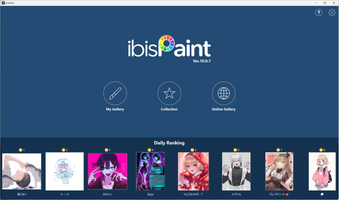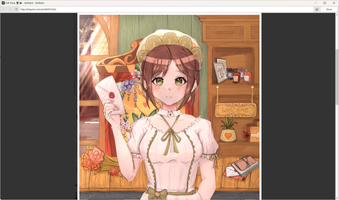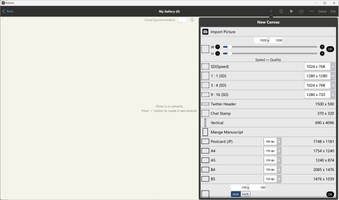ibis Paint is a popular multipurpose drawing app that offers a wide range of features and tools for artists and designers. Below are some top features of ibis Paint:
Core Features:
[Extensive Brush Library]
ibis Paint offers more than 15,000 brushes, making it easy for users to find the perfect brush for their projects. The app's brush library includes a wide range of options, from basic brushes to more advanced options like watercolor and oil brushes.
[Large Material Library]
The app also offers a material library with over 5,900 options, including textures, patterns, and backgrounds. This feature allows users to add depth and complexity to their artwork with ease.
[Advanced Editing Tools]
ibis Paint offers a range of advanced editing tools, including 80 filters, 46 textures, and 27 blending modes. These tools allow users to create unique and personalized artwork that stands out from the crowd.
[Recording and Stabilization Features]
The app also offers a recording feature that allows users to record their drawing process and share it with others. Additionally, the app's stroke stabilization feature helps users create smooth and precise lines, even if they have shaky hands.
[Ruler and Clipping Mask Functions]
Finally, ibis Paint offers various ruler functions, such as radial line rulers or symmetrical rulers, that make it easy for users to create precise and accurate artwork. The app also includes a clipping mask function, which allows users to create complex compositions by layering multiple images and masking them as needed.
Overall, ibis Paint is a powerful and versatile drawing app that offers a wide range of features and tools for artists and designers. With its extensive brush and material libraries, advanced editing tools, recording and stabilization features, and ruler and clipping mask functions, ibis Paint is a must-have app for anyone looking to create digital artwork on their mobile device.
- Windows
- Photo & Design
- ibis Paint
About ibis Paint
Reviewed by Lizzie M. Walsh
Information
Updated onNov 13, 2023
Developeribis inc.
LanguagesEnglish
Old Versions
ibis Paint FAQ
Ibis Paint is a popular digital painting and drawing app that allows users to create art on their mobile devices.
Ibis Paint offers a variety of features including layers, brushes, filters, and text tools, as well as the ability to import and export images.
Yes, Ibis Paint can be used offline once the app has been downloaded and installed.
Ibis Paint's interface is user-friendly, but it may take some time to learn how to use all of the available tools and features.
Yes, Ibis Paint allows users to export their artwork in various formats, including PNG, JPEG, and PSD.

ibis Paint for PC
An award-winning drawing app with versatile functions.
11.0.4.0
Free Downloadfor Windows
How to download and Install ibis Paint on Windows PC
- Click on the Download button to start downloading ibis Paint for Windows.
- Open the .exe installation file in the Downloads folder and double click it.
- Follow the instructions in the pop-up window to install ibis Paint on Windows PC.
- Now you can open and run ibis Paint on Windows PC.
Alternatives to ibis Paint
 CanvaFree photo editor, logo maker, and video editor, all in one Canva graphic design app!10.0
CanvaFree photo editor, logo maker, and video editor, all in one Canva graphic design app!10.0 Microsoft PhotosView your photos on Windows8.8
Microsoft PhotosView your photos on Windows8.8 Paint 3DCreate 3D designs with all kinds of features9.6
Paint 3DCreate 3D designs with all kinds of features9.6 CorelDRAWOne of the best graphic design tools8.4
CorelDRAWOne of the best graphic design tools8.4 HEIF Image ExtensionsOpen HEIF and HEIC encoded files and images on Windows.10.0
HEIF Image ExtensionsOpen HEIF and HEIC encoded files and images on Windows.10.0 Cinema 4DAnimate, model, simulate and render in 3D5.4
Cinema 4DAnimate, model, simulate and render in 3D5.4 SketchUp ProEasy, fast 3D modeling tool7.6
SketchUp ProEasy, fast 3D modeling tool7.6 Creality Print (Slicer)A Simple and Powerful Slicing Software for 3D Printing.9.4
Creality Print (Slicer)A Simple and Powerful Slicing Software for 3D Printing.9.4