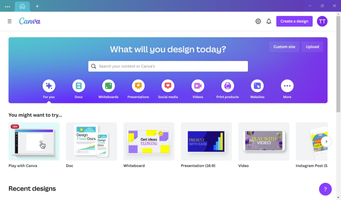Canva for PC is a versatile graphic design software that empowers users to create stunning visual content with ease. This powerful tool offers a wide range of features and functionalities, making it an ideal solution for both beginners and experienced designers. With its user-friendly interface, extensive template library, and seamless integration with various platforms, Canva for PC has become an indispensable tool for individuals and businesses looking to create professional-quality designs without the need for advanced design skills.
Key Features of Canva for PC:
- Extensive Template Library
Canva for PC boasts an extensive library of professionally designed templates, catering to a wide range of design needs. Users can choose from thousands of templates for various purposes, such as social media posts, presentations, posters, and more. These templates serve as a starting point for users, allowing them to customize the design elements to suit their specific needs. The template library is continuously updated, ensuring that users always have access to fresh and modern designs.
- Comprehensive Design Tools
In addition to its vast template library, Canva for PC offers a comprehensive suite of design tools that enable users to create unique and eye-catching designs from scratch. These tools include a rich selection of fonts, shapes, icons, and illustrations, as well as advanced options such as photo filters, transparency controls, and layering capabilities. With these powerful design tools at their disposal, users can create professional-quality designs that truly stand out.
- Seamless Collaboration
Canva for PC supports seamless collaboration, allowing users to work together on designs in real-time. This feature is particularly useful for businesses and teams, as it enables multiple users to contribute to a design simultaneously, streamlining the design process and improving efficiency. Users can also leave comments and feedback directly on the design, making it easy to communicate ideas and suggestions.
- Integration with Popular Platforms
One of the standout features of Canva for PC is its seamless integration with popular platforms, such as Google Drive, Dropbox, and social media networks. This integration allows users to easily import images and other assets from these platforms into their designs, as well as export their finished designs directly to these platforms for sharing or storage. This seamless integration simplifies the design process and makes it easy for users to share their creations with the world.
- User-friendly Interface
One of the key features of Canva for PC is its intuitive interface, which makes it easy for users of all experience levels to navigate and create designs. The software's drag-and-drop functionality allows users to quickly add elements to their designs, while the contextual menus and toolbars provide easy access to customization options. This user-friendly design ensures that even those with limited design experience can create visually appealing content with minimal effort.