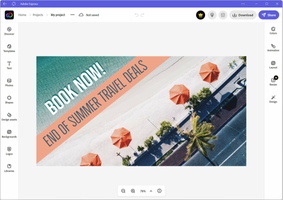In each project, you can edit the text, the font used, the colors, the background, the size, and a whole lot more. You can also add animations, ideal for making Instagram posts more eye-catching. If you want to add more color or interesting shapes, a wide variety of graphic resources are available, such as illustrations, frames, textures, or overlays. Overall, you can create millions of unique designs.
Adobe Express includes free stock templates and photos, and paid items available through Adobe Stock. For the latter, you will need to subscribe to a Adobe Express membership at $9.99 per month - or the equivalent in your local currency.
In addition to editing content with Adobe Express, you can also access tools such as resizing images, deleting backgrounds, converting to JPG, SVG, PNG, GIF, or PDF, converting to video, etc. You even have 2 GB of free storage if you create an account and can continue editing your content from your smartphone, tablet, or web.
So, if you are looking for a free content editor for PC, don't wait to download Adobe Express.