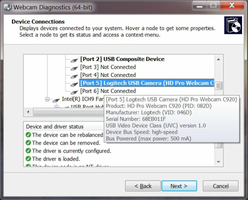AMCap is a versatile software application that serves as both a still and video capture tool, providing users with a range of advanced preview and recording features. With the ability to capture content in various formats such as AVI, WMV, and MP4, as well as support for DV and MPEG-2 recording, AMCap offers a comprehensive set of capabilities for capturing and processing multimedia content.
Key Features
1.Wide Range of Capture Formats
AMCap supports popular video formats, including AVI, WMV, and MP4, allowing users to choose the format that best suits their needs. This flexibility ensures compatibility with different playback devices and software applications, while also accommodating specific requirements for video editing and sharing.
2.Powerful Recording Features
With support for DV and MPEG-2 recording, AMCap enables users to capture high-quality videos directly from compatible devices. Whether recording from a digital video camera or a TV tuner, users can rely on AMCap's recording capabilities to capture footage with precision and clarity.
3.Real-time Video Compression
The software offers real-time video compression, which optimizes the video file size without compromising quality. This feature allows users to efficiently store and manage their captured content, reducing file sizes while maintaining excellent video fidelity.
4.Enhanced Preview Options
AMCap provides users with an array of preview options to enhance the capture process. Features such as crosshair and digital zoom enable users to accurately frame their shots, ensuring precision and control over the capture area. Full-screen preview mode offers a comprehensive view of the content, allowing users to assess the quality and composition of their capture.
5.Text Enhancer and Other Tools
AMCap includes additional tools such as a text enhancer, which allows users to overlay text onto their captured videos. This feature is particularly useful for adding captions, watermarks, or other textual information. Additionally, the software offers a range of other features designed to enhance the overall capture and recording experience.
AMCap serves as a feature-rich still and video capture application, providing users with advanced preview and recording features. Whether capturing footage for personal projects, professional presentations, or content creation purposes, AMCap offers a comprehensive set of tools and formats to meet various needs.
About AMCap
Reviewed by Ryan J. Boudreaux
Information
Updated onAug 28, 2023
DeveloperNoël Danjou
LanguagesEnglish
Old Versions
How to download and Install AMCap on Windows PC
- Click on the Download button to start downloading AMCap for Windows.
- Open the .exe installation file in the Downloads folder and double click it.
- Follow the instructions in the pop-up window to install AMCap on Windows PC.
- Now you can open and run AMCap on Windows PC.
Alternatives to AMCap
 ibis PaintAn award-winning drawing app with versatile functions.10.0
ibis PaintAn award-winning drawing app with versatile functions.10.0 CanvaFree photo editor, logo maker, and video editor, all in one Canva graphic design app!10.0
CanvaFree photo editor, logo maker, and video editor, all in one Canva graphic design app!10.0 Microsoft PhotosView your photos on Windows8.8
Microsoft PhotosView your photos on Windows8.8 Paint 3DCreate 3D designs with all kinds of features9.6
Paint 3DCreate 3D designs with all kinds of features9.6 CorelDRAWOne of the best graphic design tools8.4
CorelDRAWOne of the best graphic design tools8.4 HEIF Image ExtensionsOpen HEIF and HEIC encoded files and images on Windows.10.0
HEIF Image ExtensionsOpen HEIF and HEIC encoded files and images on Windows.10.0 Cinema 4DAnimate, model, simulate and render in 3D5.4
Cinema 4DAnimate, model, simulate and render in 3D5.4 SketchUp ProEasy, fast 3D modeling tool7.6
SketchUp ProEasy, fast 3D modeling tool7.6