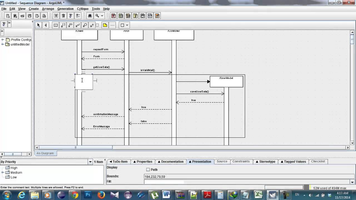ArgoUML: The Ultimate Tool for UML Modeling
ArgoUML is a powerful tool developed in Java that allows you to create UML models that are compatible with the latest standards of UML 1.4 version language. With ArgoUML, users can create nine different types of diagrams, including class diagrams, state diagrams, activity diagrams, use case diagrams, interaction diagrams, deployment diagrams, and sequence diagrams.
ArgoUML is an incredibly versatile tool that can be used by a broad spectrum of professionals. From software developers to analysts, and designers; this tool can help optimize work processes across the different domains.
Aside from its standard diagram creation tools, ArgoUML can save diagrams in a variety of formats like GIF, PNG, PostScript, encapsulated PS, PGML, and SVG. This way, users can use these files on other UML programs or share them with colleagues and team members.
Another interesting feature of ArgoUML is its compatibility with the XMI standard. This compatibility allows you to use models created with other UML programs in ArgoUML, automatically improving your project's compatibility with other UML programs. Furthermore, ArgoUML also supports OCL and code generation for Java, C++, C, PHP4, and PHP5.
ArgoUML supports a modular framework for reverse engineering. The tool creates an object model out of a set of Java code and stores this model in the db4o database. The reverse engineer tool allows you to set parameters such as directory paths, after which the reverse engineer process runs, and a resulting design appears on your screen.
To improve the design process with your team, or to help design novices, ArgoUML can provide suggestions or critiques that can optimize or adjust the design elements, ensuring that developers can achieve the best results.
In conclusion, ArgoUML is an incredibly powerful tool for UML modeling, offering various features that will help streamline the modeling process for UML designers. Whether you are an experienced UML developer who needs a tool to help with complex project specifications, or if you are a newcomer to UML design, ArgoUML is a versatile utility that is worth checking out.
- Windows
- Development
- Argouml
About Argouml
Reviewed by Ryan J. Boudreaux
Information
Updated onOct 14, 2014
DeveloperArgoUML Team
LanguagesEnglish
How to download and Install Argouml on Windows PC
- Click on the Download button to start downloading Argouml for Windows.
- Open the .exe installation file in the Downloads folder and double click it.
- Follow the instructions in the pop-up window to install Argouml on Windows PC.
- Now you can open and run Argouml on Windows PC.
Alternatives to Argouml
 APK Installer on WSAInstall APK apps on Windows Subsystem for Android10.0
APK Installer on WSAInstall APK apps on Windows Subsystem for Android10.0 AlgodooHave fun creating, inventing and playing with physics on Algodoo.8.8
AlgodooHave fun creating, inventing and playing with physics on Algodoo.8.8 Android StudioThe new programming environment for Android8.8
Android StudioThe new programming environment for Android8.8 Visual Studio CodeA multiplatform code editor for Microsoft6.6
Visual Studio CodeA multiplatform code editor for Microsoft6.6 UnityThe definitive tool for creating video games8.4
UnityThe definitive tool for creating video games8.4 ScratchCreate your own animations in a very simple way8.0
ScratchCreate your own animations in a very simple way8.0 PythonAccessible multi-paradigmatic programming language7.4
PythonAccessible multi-paradigmatic programming language7.4 XAMPPThe easy way to install Apache, PHP and MySQL8.0
XAMPPThe easy way to install Apache, PHP and MySQL8.0