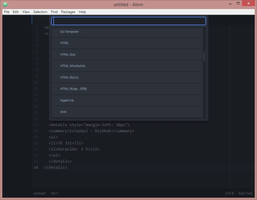Atom, an open-source text editor, is an essential tool for software developers looking to create high-quality code in a fast and efficient manner. With its continuous support from the GitHub community, Atom stands out as one of the best web development tools available today.
One of the best things about Atom is its feature-packed editor, which includes features like a syntax highlighter, automatic language detection, automatic text completion, and the ability to use several panels and save your project to multiple folders. Additionally, Atom supports snippets and has a powerful search tool, making it incredibly easy to navigate through large codebases.
The modularity of Atom's environment is another great feature, which allows you to add more features by installing extra packages. Atom also includes a control system for Git, making it easy for you to publish your content using the GitHub platform. This means that you can collaborate with your team more efficiently and keep everyone in the loop throughout the development process.
Atom is not only multiplatform, but it's also customizable. At the time of writing, there are more than 2,000 packages and 600 themes available that allow you to tailor the editor to your own personal preferences. Whether you prefer to work in a light or dark environment, Atom has the right theme for you. Moreover, you can write and run code using different programming languages and tools easily.
One of the best things about Atom is that it's incredibly lightweight when compared to other similar alternatives. This means that you don't need to have a powerful computer to run Atom, making it an accessible tool for developers of all levels.
In conclusion, Atom is a powerful, feature-packed text editor that offers endless possibilities for software developers. With its intuitive interface, customizable environment, and support for a wide array of programming languages, Atom is an essential tool for any developer looking to create top-quality code. Whether you're a seasoned pro or a beginner, Atom has everything you need to take your code to the next level.
About Atom
Reviewed by Arnold A. Howe
Information
Updated onAug 17, 2023
DeveloperGitHub
LanguagesEnglish
Old Versions

Atom for PC
The comprehensive text editor for programmers, created by GitHub
1.63.1
Free Downloadfor Windows
How to download and Install Atom on Windows PC
- Click on the Download button to start downloading Atom for Windows.
- Open the .exe installation file in the Downloads folder and double click it.
- Follow the instructions in the pop-up window to install Atom on Windows PC.
- Now you can open and run Atom on Windows PC.
Alternatives to Atom
 APK Installer on WSAInstall APK apps on Windows Subsystem for Android10.0
APK Installer on WSAInstall APK apps on Windows Subsystem for Android10.0 AlgodooHave fun creating, inventing and playing with physics on Algodoo.8.8
AlgodooHave fun creating, inventing and playing with physics on Algodoo.8.8 Android StudioThe new programming environment for Android8.8
Android StudioThe new programming environment for Android8.8 Visual Studio CodeA multiplatform code editor for Microsoft6.6
Visual Studio CodeA multiplatform code editor for Microsoft6.6 UnityThe definitive tool for creating video games8.4
UnityThe definitive tool for creating video games8.4 ScratchCreate your own animations in a very simple way8.0
ScratchCreate your own animations in a very simple way8.0 PythonAccessible multi-paradigmatic programming language7.4
PythonAccessible multi-paradigmatic programming language7.4 XAMPPThe easy way to install Apache, PHP and MySQL8.0
XAMPPThe easy way to install Apache, PHP and MySQL8.0