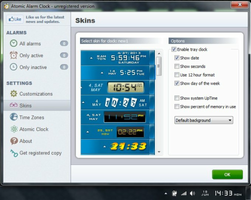Atomic Alarm Clock is a versatile and customizable tool designed to enhance the appearance of the Windows desktop clock while serving as a powerful alarm clock for important events and reminders. With a variety of clock designs, time zone support, and advanced alarm features, Atomic Alarm Clock is an invaluable addition to any desktop, ensuring that users never miss an important appointment or event.
Key Feature
1: Customizable Clock Designs
Atomic Alarm Clock offers several different clock designs for your desktop, allowing users to customize the appearance of their clock to suit their preferences. Users can choose to display the time with or without seconds, include the date, use a countdown, or even show the percentage of memory in use.
2: Time Zone Support
The program is capable of displaying the time for any time zone, ensuring that users can easily keep track of the time in different locations around the world. This feature is particularly useful for those who frequently work with international clients or have friends and family in other time zones.
3: Advanced Alarm Features
Atomic Alarm Clock goes beyond basic alarm functionality by offering a range of advanced features, such as activating programs, ending sessions, and restarting the computer when the alarm goes off. These features provide users with greater control over their alarms and reminders, ensuring that they never miss an important event or appointment.
4: Customizable Reminders and Sounds
The program allows users to customize their reminders and alarms using different sounds and icons, ensuring that each event or appointment is easily distinguishable and memorable. Users can also choose to be reminded of events or appointments using music and a pop-up window, adding an extra layer of personalization to their alarms.
5: Easy-to-Use Interface
Atomic Alarm Clock features an intuitive and user-friendly interface, making it easy for users of all experience levels to customize their desktop clock and set up alarms and reminders with ease.
In conclusion, Atomic Alarm Clock is a powerful and customizable tool that enhances the Windows desktop clock while providing advanced alarm features for important events and reminders. With its variety of clock designs, time zone support, advanced alarm options, and customizable reminders and sounds, Atomic Alarm Clock is an essential addition to any desktop, ensuring that users never miss an important appointment or event.
About Atomic Alarm Clock
Reviewed by Jason K. Menard
Information
Updated onMar 12, 2020
DeveloperDrive Software Company
LanguagesEnglish,French,Dutch
Old Versions
Atomic Alarm Clock6.3
Mar 12, 2020
exe32 bit
Atomic Alarm Clock6.262
Feb 9, 2015
exe32 bit

Atomic Alarm Clock for PC
Customize your desktop's clock and turn it into an alarm clock
6.3
Free Downloadfor Windows
How to download and Install Atomic Alarm Clock on Windows PC
- Click on the Download button to start downloading Atomic Alarm Clock for Windows.
- Open the .exe installation file in the Downloads folder and double click it.
- Follow the instructions in the pop-up window to install Atomic Alarm Clock on Windows PC.
- Now you can open and run Atomic Alarm Clock on Windows PC.
Alternatives to Atomic Alarm Clock
 Nearby ShareTransfer files easily and fast from Android to Windows.10.0
Nearby ShareTransfer files easily and fast from Android to Windows.10.0 Universal Android Debloater GUIUniversal Android Debloater removes bloatware and unnecessary files from your Android10.0
Universal Android Debloater GUIUniversal Android Debloater removes bloatware and unnecessary files from your Android10.0 Samsung NotesTake notes from your PC10.0
Samsung NotesTake notes from your PC10.0 DIALuxCreate professional illumination projects with DIALux.8.0
DIALuxCreate professional illumination projects with DIALux.8.0 GoodNotesThe most convenient way to take notes in Windows10.0
GoodNotesThe most convenient way to take notes in Windows10.0 AutoClickerAutomate mouse clicks on your computer9.2
AutoClickerAutomate mouse clicks on your computer9.2 BeWidgetsCreate and add widgets in Windows 1110.0
BeWidgetsCreate and add widgets in Windows 1110.0 KingRoot PCRoot your Android device from your PC6.6
KingRoot PCRoot your Android device from your PC6.6