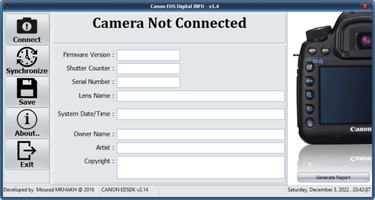Canon EOS Digital Info is a handy utility designed to help Canon EOS DSLR users access essential information about their camera, including shutter count, which is not readily available in the EXIF data of image files. This tool fills the gap left by the lack of an official Canon application for this purpose and offers additional features for better camera management.
Key Feature
1: Shutter Count Retrieval
Canon EOS Digital Info utilizes an official Canon SDK (Canon ED-SDK) to retrieve the shutter count of your EOS DSLR via an undocumented function. This feature is particularly useful for photographers who want to monitor their camera's usage and lifespan.
2: Comprehensive Camera Information
In addition to the shutter count, Canon EOS Digital Info provides users with detailed information about their camera, including product name, firmware version, battery level, date/time, and owner/artist/copyright strings. This comprehensive data helps users better understand and manage their camera settings.
3: Integration with Canon SDK
The utility is built using the official Canon Digital Camera SDK, ensuring compatibility and reliability when working with Canon EOS DSLR cameras. The SDK is freely available on the official Canon website, making it easy for users to access and utilize the tool.
4: Easy-to-Use Interface
Canon EOS Digital Info features a user-friendly interface that makes it simple for users of all skill levels to access and view their camera's information. The straightforward design ensures that users can quickly retrieve the data they need without any hassle.
5: Customization and Management
Although Canon EOS Digital Info does not support editing the owner/artist/copyright strings or synchronizing date/time with the local PC's date/time, the utility provides a solid foundation for users looking to manage their camera's information more effectively.
In conclusion, Canon EOS Digital Info is a valuable tool for Canon EOS DSLR users seeking to access essential information about their camera, including the elusive shutter count. With its comprehensive data retrieval, integration with the official Canon SDK, and user-friendly interface, this utility is a must-have for Canon photographers looking to better understand and manage their camera's settings and usage. For more information, please refer to the "readme.txt" file included with the tool.
- Windows
- Photo & Design
- Canon EOS Digital Info
About Canon EOS Digital Info
Reviewed by Eddie C. Reardon
Information
Updated onDec 12, 2022
Developerikossan
LanguagesEnglish
Old Versions
Canon EOS Digital Info1.4
Dec 12, 2022
zip
How to download and Install Canon EOS Digital Info on Windows PC
- Click on the Download button to start downloading Canon EOS Digital Info for Windows.
- Open the .exe installation file in the Downloads folder and double click it.
- Follow the instructions in the pop-up window to install Canon EOS Digital Info on Windows PC.
- Now you can open and run Canon EOS Digital Info on Windows PC.
Alternatives to Canon EOS Digital Info
 ibis PaintAn award-winning drawing app with versatile functions.10.0
ibis PaintAn award-winning drawing app with versatile functions.10.0 CanvaFree photo editor, logo maker, and video editor, all in one Canva graphic design app!10.0
CanvaFree photo editor, logo maker, and video editor, all in one Canva graphic design app!10.0 Microsoft PhotosView your photos on Windows8.8
Microsoft PhotosView your photos on Windows8.8 Paint 3DCreate 3D designs with all kinds of features9.6
Paint 3DCreate 3D designs with all kinds of features9.6 CorelDRAWOne of the best graphic design tools8.4
CorelDRAWOne of the best graphic design tools8.4 HEIF Image ExtensionsOpen HEIF and HEIC encoded files and images on Windows.10.0
HEIF Image ExtensionsOpen HEIF and HEIC encoded files and images on Windows.10.0 Cinema 4DAnimate, model, simulate and render in 3D5.4
Cinema 4DAnimate, model, simulate and render in 3D5.4 SketchUp ProEasy, fast 3D modeling tool7.6
SketchUp ProEasy, fast 3D modeling tool7.6