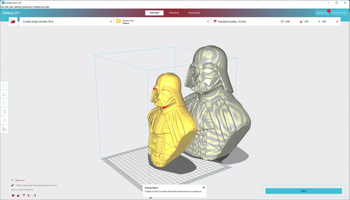Creality Slicer is a powerful slicing software designed by Creality3D, a leading manufacturer of 3D printers. The software is used to convert 3D models into printable G-code instructions, which are then sent to the printer for fabrication.
【Key Features】
1. User-friendly interface
One of the key features of Creality Slicer is the user-friendly interface, making it easy for both beginners and advanced users to navigate. The software is easy to install and use, and it comes with a range of preset profiles for different materials.
2. Customization options
Creality Slicer has a range of customization options for advanced users, including layer height, infill density, print speed, and more. These options allow users to fine-tune their prints to achieve the desired results.
3. Built-in model repair feature
The software includes a built-in model repair feature that can identify and fix common issues with 3D models. This feature saves users time and effort in repairing models before printing.
4. Efficient and reliable
Overall, Creality Slicer is a reliable and efficient slicing software that can help streamline the 3D printing process for hobbyists and professionals alike. The software is regularly updated, ensuring that it stays up-to-date with the latest technology and features.
5. Compatibility
Creality Slicer is compatible with a wide range of 3D printers, making it a versatile software option for users who own multiple printers.
Overall, Creality Slicer is an excellent slicing software for 3D printing. Its user-friendly interface, customization options, built-in model repair feature, and compatibility with a wide range of printers make it a reliable and efficient choice for both hobbyists and professionals.
- Windows
- Photo & Design
- Creality Print (Slicer)
About Creality Print (Slicer)
Reviewed by Leticia F. Curry
Information
Updated onOct 10, 2023
DeveloperCreality
LanguagesEnglish,Spanish
Old Versions
Creality Print (Slicer)4.3.7.6619
Oct 10, 2023
exe32 bit
Creality Print (Slicer)4.8.2 Build 254
Sep 30, 2022
exe
Creality Print (Slicer) FAQ
Creality Slicer supports .stl, .obj, .amf, and .3mf file types.
Yes, you can scale your model in Creality Slicer. Simply select the model and use the scaling tool to adjust its size.
The recommended infill percentage in Creality Slicer is typically between 15-25%, although this can vary depending on the specific model and desired strength.
The recommended layer height in Creality Slicer is typically between 0.1-0.3mm, although this can vary depending on the specific model and desired level of detail.

Creality Print (Slicer) for PC
A Simple and Powerful Slicing Software for 3D Printing.
4.3.7.6619
Free Downloadfor Windows
How to download and Install Creality Print (Slicer) on Windows PC
- Click on the Download button to start downloading Creality Print (Slicer) for Windows.
- Open the .exe installation file in the Downloads folder and double click it.
- Follow the instructions in the pop-up window to install Creality Print (Slicer) on Windows PC.
- Now you can open and run Creality Print (Slicer) on Windows PC.
Alternatives to Creality Print (Slicer)
 ibis PaintAn award-winning drawing app with versatile functions.10.0
ibis PaintAn award-winning drawing app with versatile functions.10.0 CanvaFree photo editor, logo maker, and video editor, all in one Canva graphic design app!10.0
CanvaFree photo editor, logo maker, and video editor, all in one Canva graphic design app!10.0 Microsoft PhotosView your photos on Windows8.8
Microsoft PhotosView your photos on Windows8.8 Paint 3DCreate 3D designs with all kinds of features9.6
Paint 3DCreate 3D designs with all kinds of features9.6 CorelDRAWOne of the best graphic design tools8.4
CorelDRAWOne of the best graphic design tools8.4 HEIF Image ExtensionsOpen HEIF and HEIC encoded files and images on Windows.10.0
HEIF Image ExtensionsOpen HEIF and HEIC encoded files and images on Windows.10.0 Cinema 4DAnimate, model, simulate and render in 3D5.4
Cinema 4DAnimate, model, simulate and render in 3D5.4 SketchUp ProEasy, fast 3D modeling tool7.6
SketchUp ProEasy, fast 3D modeling tool7.6