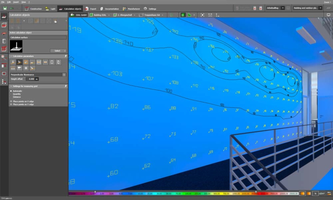DIALux Evo is a powerful and user-friendly lighting design tool that enables users to create professional lighting installations from their PC. With its simple interface, intuitive tools, and realistic results, DIALux Evo provides a comprehensive solution for designing lighting for both indoor and outdoor spaces.
Key Feature
1: Simple Interface and Workflow
DIALux Evo offers a simple and easy-to-navigate interface, ensuring that users can quickly access the tools they need to create professional lighting designs. The intuitive layout and workflow make it easy for users to manage their projects and achieve realistic results.
2: Indoor and Outdoor Lighting Design
With DIALux Evo, users can create lighting designs for individual rooms or entire buildings, as well as outdoor spaces. The development methodology for both options is similar, ensuring a seamless design process regardless of the project's scope.
3: Range of Outdoor Lighting Tools
One of the most noteworthy features of DIALux Evo is its extensive range of tools for designing outdoor lighting. Users can choose from various external light sources to create the perfect ambiance for their outdoor spaces, ensuring a professional and visually appealing result.
4: Compliance with Official Regulations
DIALux Evo allows users to plan their lighting designs based on the official regulations of each country. This feature ensures that users can create compliant and safe lighting installations, meeting the requirements of their specific region.
5: Export and Presentation Capabilities
DIALux Evo provides users with the ability to export their completed lighting designs for presentation to clients. This feature ensures that users can showcase their work professionally and effectively, making it easier to secure new projects and impress clients with their design skills.
In conclusion, DIALux Evo is an all-in-one lighting design tool that offers a simple interface, indoor and outdoor lighting design capabilities, a range of outdoor lighting tools, compliance with official regulations, and export and presentation features. With its easy workflow and comprehensive functionality, DIALux Evo is the ideal solution for professionals looking to create stunning and compliant lighting designs.
- Windows
- Photo & Design
- DIALux Evo
About DIALux Evo
Reviewed by Ryan J. Boudreaux
Information
Updated onFeb 1, 2023
DeveloperDIAL GmbH
LanguagesEnglish
Old Versions
How to download and Install DIALux Evo on Windows PC
- Click on the Download button to start downloading DIALux Evo for Windows.
- Open the .exe installation file in the Downloads folder and double click it.
- Follow the instructions in the pop-up window to install DIALux Evo on Windows PC.
- Now you can open and run DIALux Evo on Windows PC.
Alternatives to DIALux Evo
 ibis PaintAn award-winning drawing app with versatile functions.10.0
ibis PaintAn award-winning drawing app with versatile functions.10.0 CanvaFree photo editor, logo maker, and video editor, all in one Canva graphic design app!10.0
CanvaFree photo editor, logo maker, and video editor, all in one Canva graphic design app!10.0 Microsoft PhotosView your photos on Windows8.8
Microsoft PhotosView your photos on Windows8.8 Paint 3DCreate 3D designs with all kinds of features9.6
Paint 3DCreate 3D designs with all kinds of features9.6 CorelDRAWOne of the best graphic design tools8.4
CorelDRAWOne of the best graphic design tools8.4 HEIF Image ExtensionsOpen HEIF and HEIC encoded files and images on Windows.10.0
HEIF Image ExtensionsOpen HEIF and HEIC encoded files and images on Windows.10.0 Cinema 4DAnimate, model, simulate and render in 3D5.4
Cinema 4DAnimate, model, simulate and render in 3D5.4 SketchUp ProEasy, fast 3D modeling tool7.6
SketchUp ProEasy, fast 3D modeling tool7.6