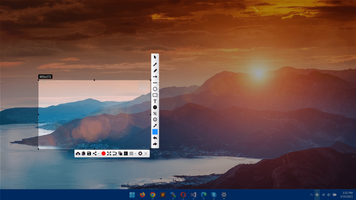Free Snipping Tool is a versatile screen capture tool designed for Windows Vista, Linux, and Mac operating systems. It allows users to easily capture selected areas of their computer screen and save the images in various formats such as .png, .jpg, .bmp, .gif, or .txt. This tool is highly useful for creating screenshots of any content displayed on the computer screen.
Key Feature
1: Flexible Screen Capture Options
Free Snipping Tool offers users multiple ways to capture screenshots. Users can take a screenshot of an open window or capture a portion of the screen by pressing the Print Screen key on their keyboard. This flexibility allows users to capture the exact content they need quickly and easily.
2: Delay Option for Timed Screenshots
The software includes a "Delay" option, enabling users to capture timed screenshots. This feature is particularly useful when users need to capture content that appears on the screen for a limited time or when they need to prepare the screen before capturing the desired content.
3: Customizable Capture Area
Free Snipping Tool allows users to capture a specific portion of the screen by dragging the cursor over the content they want to capture. Users can also drag a rectangle on the screen to select an area for both screenshots and videos, ensuring that only the desired content is captured.
4: Annotation and Saving Options
After capturing an image, users can annotate the screenshot to highlight important information or add notes. The captured image can then be saved to the user's device in their preferred format, allowing for easy organization and sharing of screenshots.
5: Email Integration
Free Snipping Tool offers email integration, enabling users to quickly and easily share their captured screenshots via email. This feature streamlines the sharing process, making it convenient for users to distribute their screenshots to colleagues, friends, or family.
In conclusion, Free Snipping Tool is a user-friendly and versatile screen capture tool that offers a range of features, including flexible screen capture options, a delay option for timed screenshots, customizable capture areas, annotation and saving options, and email integration. With its ease of use and various capabilities, Free Snipping Tool is an invaluable tool for users looking to create and share screenshots of their computer screen content.
- Windows
- Photo & Design
- Free Snipping Tool
About Free Snipping Tool
Reviewed by Leticia F. Curry
Information
Updated onJuly 20, 2023
DeveloperFree Snipping Tool
Operating systemWindows 10, Windows 8, Windows 11, Windows, Windows 7
Old Versions
Free Snipping Tool7.6
July 20, 2023
msi

Free Snipping Tool for PC
Create snips, save them on Google Drive, Dropbox, Amazon S3, FTP, or even send Web Requests.
7.6
Free Downloadfor Windows
How to download and Install Free Snipping Tool on Windows PC
- Click on the Download button to start downloading Free Snipping Tool for Windows.
- Open the .exe installation file in the Downloads folder and double click it.
- Follow the instructions in the pop-up window to install Free Snipping Tool on Windows PC.
- Now you can open and run Free Snipping Tool on Windows PC.
Alternatives to Free Snipping Tool
 ibis PaintAn award-winning drawing app with versatile functions.10.0
ibis PaintAn award-winning drawing app with versatile functions.10.0 CanvaFree photo editor, logo maker, and video editor, all in one Canva graphic design app!10.0
CanvaFree photo editor, logo maker, and video editor, all in one Canva graphic design app!10.0 Microsoft PhotosView your photos on Windows8.8
Microsoft PhotosView your photos on Windows8.8 Paint 3DCreate 3D designs with all kinds of features9.6
Paint 3DCreate 3D designs with all kinds of features9.6 CorelDRAWOne of the best graphic design tools8.4
CorelDRAWOne of the best graphic design tools8.4 HEIF Image ExtensionsOpen HEIF and HEIC encoded files and images on Windows.10.0
HEIF Image ExtensionsOpen HEIF and HEIC encoded files and images on Windows.10.0 Cinema 4DAnimate, model, simulate and render in 3D5.4
Cinema 4DAnimate, model, simulate and render in 3D5.4 SketchUp ProEasy, fast 3D modeling tool7.6
SketchUp ProEasy, fast 3D modeling tool7.6