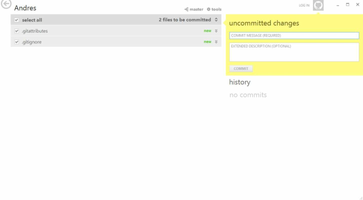GitHub Desktop is a user-friendly desktop client for the popular open-source software forge, GitHub. Designed specifically for Windows, this application allows developers to access and manage GitHub repositories with ease. Here are some key features of GitHub Desktop:
Key Feature
1: Seamless Integration with GitHub
GitHub Desktop offers seamless integration with the GitHub platform, allowing developers to access over three million different repositories and collaborate with more than two million users. This global network of developers is now accessible right from your desktop.
2: Intuitive Interface
The GitHub Desktop application features an intuitive interface designed with the metro style of Windows 8. This user-friendly design ensures that developers can easily navigate and manage their repositories without the need for complex commands.
3: Drag-and-Drop Functionality
GitHub Desktop simplifies the process of managing repositories by offering drag-and-drop functionality. Users can perform most actions, such as creating new repositories or moving objects, by simply dragging items from one place to another.
4: Repository Management
The desktop client enables developers to create new repositories in seconds and manage their existing repositories with ease. This streamlined process allows developers to focus on their work rather than spending time on complicated repository management tasks.
5: Accessible for All Developers
GitHub Desktop is an excellent tool for developers of all skill levels, as it provides easy access to one of the most popular and important platforms in the development community. By offering a simple and efficient way to manage GitHub repositories, this desktop client empowers developers to collaborate and contribute to open-source projects.
In conclusion, GitHub Desktop is a powerful and user-friendly application that simplifies the process of managing GitHub repositories on Windows devices. With its seamless integration, intuitive interface, drag-and-drop functionality, and easy repository management, GitHub Desktop is an essential tool for developers looking to harness the power of the GitHub platform from the comfort of their desktop.
- Windows
- Development
- GitHub Desktop
About GitHub Desktop
Reviewed by Joe C. Jones
Information
Updated onNov 1, 2023
DeveloperGitHub
LanguagesEnglish
Old Versions
How to download and Install GitHub Desktop on Windows PC
- Click on the Download button to start downloading GitHub Desktop for Windows.
- Open the .exe installation file in the Downloads folder and double click it.
- Follow the instructions in the pop-up window to install GitHub Desktop on Windows PC.
- Now you can open and run GitHub Desktop on Windows PC.
Alternatives to GitHub Desktop
 APK Installer on WSAInstall APK apps on Windows Subsystem for Android10.0
APK Installer on WSAInstall APK apps on Windows Subsystem for Android10.0 AlgodooHave fun creating, inventing and playing with physics on Algodoo.8.8
AlgodooHave fun creating, inventing and playing with physics on Algodoo.8.8 Android StudioThe new programming environment for Android8.8
Android StudioThe new programming environment for Android8.8 Visual Studio CodeA multiplatform code editor for Microsoft6.6
Visual Studio CodeA multiplatform code editor for Microsoft6.6 UnityThe definitive tool for creating video games8.4
UnityThe definitive tool for creating video games8.4 ScratchCreate your own animations in a very simple way8.0
ScratchCreate your own animations in a very simple way8.0 PythonAccessible multi-paradigmatic programming language7.4
PythonAccessible multi-paradigmatic programming language7.4 XAMPPThe easy way to install Apache, PHP and MySQL8.0
XAMPPThe easy way to install Apache, PHP and MySQL8.0