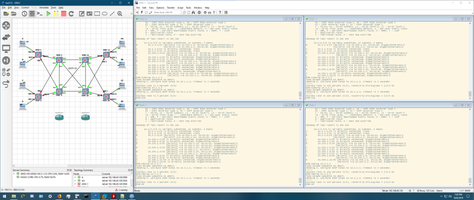GNS3 is software that simulates complex networks while performing as closely as possible to how real networks perform, all without the need for specialized network hardware such as routers and switches. It can also be used to experiment with features or to check configurations that need to be deployed on real devices later.
Build, design and test your network in a risk-free virtual environment and access the largest online community to help. Whether you're preparing for your first networking exam or building a statewide telecommunications network, GNS3 provides an easy way to design and build networks of any size without hardware. Best of all it's free!
About GNS3
Reviewed by Leticia F. Curry
Information
Updated onNov 10, 2023
DeveloperGalaxy Technologies, LLC
LanguagesEnglish
Old Versions
How to download and Install GNS3 on Windows PC
- Click on the Download button to start downloading GNS3 for Windows.
- Open the .exe installation file in the Downloads folder and double click it.
- Follow the instructions in the pop-up window to install GNS3 on Windows PC.
- Now you can open and run GNS3 on Windows PC.
Alternatives to GNS3
 APK Installer on WSAInstall APK apps on Windows Subsystem for Android10.0
APK Installer on WSAInstall APK apps on Windows Subsystem for Android10.0 AlgodooHave fun creating, inventing and playing with physics on Algodoo.8.8
AlgodooHave fun creating, inventing and playing with physics on Algodoo.8.8 Android StudioThe new programming environment for Android8.8
Android StudioThe new programming environment for Android8.8 Visual Studio CodeA multiplatform code editor for Microsoft6.6
Visual Studio CodeA multiplatform code editor for Microsoft6.6 UnityThe definitive tool for creating video games8.4
UnityThe definitive tool for creating video games8.4 ScratchCreate your own animations in a very simple way8.0
ScratchCreate your own animations in a very simple way8.0 PythonAccessible multi-paradigmatic programming language7.4
PythonAccessible multi-paradigmatic programming language7.4 XAMPPThe easy way to install Apache, PHP and MySQL8.0
XAMPPThe easy way to install Apache, PHP and MySQL8.0