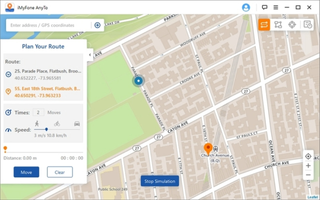iMyFone AnyTo iOS Location is a versatile tool that allows you to spoof GPS locations on your iOS or Android device effortlessly. With this software, you can create a customized route using the Two-spot Mode or Multi-spot Mode to simulate GPS movement according to your preferences.
Key Features
1.Flexible and Easy GPS Spoofing
iMyFone AnyTo iOS Location offers a seamless and user-friendly experience for spoofing GPS locations on your iOS or Android device. Whether you need to change your location for privacy reasons, gaming purposes, or any other use case, this tool provides a flexible and convenient solution.
2.Two-spot Mode
The Two-spot Mode feature allows you to simulate GPS movement between two specific locations. You can set the starting and ending points on the map, and iMyFone AnyTo iOS Location will create a realistic route between them. This mode is perfect for scenarios where you want to fake your GPS location along a specific route.
3.Multi-spot Mode
With Multi-spot Mode, you have the ability to create a customized route by inputting multiple locations on the map. iMyFone AnyTo iOS Location will generate a GPS trajectory that follows the specified spots, allowing you to simulate movement along a complex or multi-destination route. This mode is ideal for scenarios where you want to simulate traveling to multiple locations sequentially.
4.Simulate GPS Movements
By utilizing the Two-spot Mode and Multi-spot Mode, iMyFone AnyTo iOS Location enables you to simulate GPS movement realistically. You can control the speed and timing of your GPS movement, giving the impression that you are physically present in the spoofed location. This feature is particularly useful for location-based apps, games, or testing purposes.
5.Customized Route Creation
iMyFone AnyTo iOS Location allows you to fully customize the route for GPS movement. You can add, remove, or adjust spots along the route as per your requirements, ensuring that the simulated GPS movement fits your needs accurately. This level of control provides flexibility and precision in creating the desired GPS trajectory.
iMyFone AnyTo iOS Location provides a powerful and user-friendly solution for spoofing GPS locations on your iOS or Android device. With features such as flexible and easy GPS spoofing, Two-spot Mode and Multi-spot Mode for simulating GPS movement with customized routes, the ability to control speed and timing, and the option to create fully customized routes, this tool offers comprehensive control over your GPS location. Whether you need to protect your privacy, enhance gaming experiences, or conduct testing, iMyFone AnyTo iOS Location caters to a wide range of use cases with ease and flexibility.
Spanish
English
Portuguese
French
German
Italian
Chinese
Japanese
Arabic
Russian
Dutch
Polish
Czech
Danish
Finnish
Greek
Hindi
Korean
Norwegian
Swedish
Turkish
Català
Indonesian
Hungarian
Thai
Malaysian
Vietnamese
Romanian
Slovenian
Farsi
Belarusian
Afrikaans
Bulgarian
Slovak
Ukrainian
Tagalog
Amharic
Croatian
Serbian
Estonian
Lithuanian
Zulu
Latvian
Hebrew
Swahili
Armenian
Icelandic
Kazakh