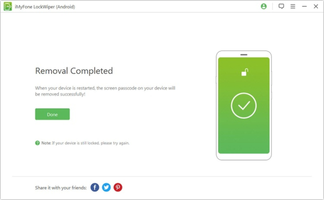iMyFone LockWiper is a powerful and easy-to-use software application for PC that enables users to unlock their Android devices in the event that they forget their passcode, pattern or PIN. This app is incredibly useful for users who may not have access to their device due to being locked out, and it can help prevent users from losing their data.
The process of using iMyFone LockWiper is simple and straightforward. Users just need to connect their Android device to their PC and follow the steps provided by the app. If everything goes according to plan, users will be able to use their device again without having to format it and lose all their data. This makes iMyFone LockWiper an excellent alternative to traditional formatting methods that can be incredibly frustrating.
Another great feature of iMyFone LockWiper is its compatibility with over 6000 different Android devices from some of the most well-known brands, including Samsung, Huawei, Motorola, and LG. The app recognizes most devices, and it is highly unlikely that it will fail to unlock your phone. However, while the app is highly effective, it is not 100% perfect, and there may be instances where data loss may occur. Nonetheless, with a 98% success rate, iMyFone LockWiper remains one of the most effective tools for unlocking Android devices without data loss.
Additionally, iMyFone LockWiper is compatible with Android versions 2.3 to 9.0, making it accessible to a broad range of Android users. Whether you're using an older or newer version of Android, iMyFone LockWiper has you covered.
Overall, iMyFone LockWiper is an excellent app that's incredibly effective at unlocking Android devices that have been locked due to forgotten passcodes, patterns or PINs. Its compatibility with numerous Android devices and versions makes it accessible and practical for a wide range of users. With iMyFone LockWiper, you can unlock your Android device quickly, easily, and without having to lose all your data.
About iMyFone LockWiper (Android)
Reviewed by Ryan J. Boudreaux
Information
Updated onMar 19, 2020
DeveloperiMyFone Technology Co., Ltd.
LanguagesEnglish
Old Versions

iMyFone LockWiper (Android) for PC
Unlock your Android device if you have forgotten the passcode
2.0.0.8
Free Downloadfor Windows
How to download and Install iMyFone LockWiper (Android) on Windows PC
- Click on the Download button to start downloading iMyFone LockWiper (Android) for Windows.
- Open the .exe installation file in the Downloads folder and double click it.
- Follow the instructions in the pop-up window to install iMyFone LockWiper (Android) on Windows PC.
- Now you can open and run iMyFone LockWiper (Android) on Windows PC.
Alternatives to iMyFone LockWiper (Android)
 Nearby ShareTransfer files easily and fast from Android to Windows.10.0
Nearby ShareTransfer files easily and fast from Android to Windows.10.0 Universal Android Debloater GUIUniversal Android Debloater removes bloatware and unnecessary files from your Android10.0
Universal Android Debloater GUIUniversal Android Debloater removes bloatware and unnecessary files from your Android10.0 Samsung NotesTake notes from your PC10.0
Samsung NotesTake notes from your PC10.0 DIALuxCreate professional illumination projects with DIALux.8.0
DIALuxCreate professional illumination projects with DIALux.8.0 GoodNotesThe most convenient way to take notes in Windows10.0
GoodNotesThe most convenient way to take notes in Windows10.0 AutoClickerAutomate mouse clicks on your computer9.2
AutoClickerAutomate mouse clicks on your computer9.2 BeWidgetsCreate and add widgets in Windows 1110.0
BeWidgetsCreate and add widgets in Windows 1110.0 KingRoot PCRoot your Android device from your PC6.6
KingRoot PCRoot your Android device from your PC6.6