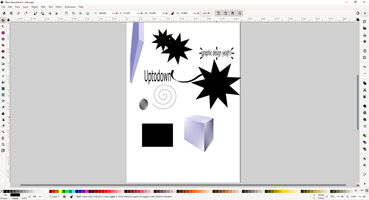Inkscape is a free and open-source vector graphics editor; it can be used to create or edit vector graphics such as illustrations, diagrams, line arts, charts, logos and complex paintings. Inkscape's primary vector graphics format is Scalable Vector Graphics (SVG), however many other formats can be imported and exported.
Inkscape can render primitive vector shapes (e.g. rectangles, ellipses, polygons, arcs, spirals, stars and 3D boxes) and text. These objects may be filled with solid colors, patterns, radial or linear color gradients and their borders may be stroked, both with adjustable transparency. Embedding and optional tracing of raster graphics is also supported, enabling the editor to create vector graphics from photos and other raster sources. Created shapes can be further manipulated with transformations, such as moving, rotating, scaling and skewing.
- Windows
- Photo & Design
- Inkscape
About Inkscape
Reviewed by Paula L. White
Information
Updated onNov 20, 2023
DeveloperInkscape
Operating systemWindows, Windows 7, Windows 8, Windows 10
LanguagesEnglish
Old Versions
Inkscape FAQ
Yes, Inkscape comes with a tutorial series that you can access directly on the app. You can find the tutorials by tapping on the Help tab, then tapping on the Tutorials section.
Inkscape and CorelDraw are two different programs. That said, the main difference between the two is that Inkscape is completely free despite offering a similar range of features and practically identical results.
The minimum requirements for Inkscape are: a 1 GHz processor, 512 MB of RAM, and 500 MB of free storage space. Of course, it's a good idea to have at least 2 GB of RAM for the best experience.
How to download and Install Inkscape on Windows PC
- Click on the Download button to start downloading Inkscape for Windows.
- Open the .exe installation file in the Downloads folder and double click it.
- Follow the instructions in the pop-up window to install Inkscape on Windows PC.
- Now you can open and run Inkscape on Windows PC.
Alternatives to Inkscape
 ibis PaintAn award-winning drawing app with versatile functions.10.0
ibis PaintAn award-winning drawing app with versatile functions.10.0 CanvaFree photo editor, logo maker, and video editor, all in one Canva graphic design app!10.0
CanvaFree photo editor, logo maker, and video editor, all in one Canva graphic design app!10.0 Microsoft PhotosView your photos on Windows8.8
Microsoft PhotosView your photos on Windows8.8 Paint 3DCreate 3D designs with all kinds of features9.6
Paint 3DCreate 3D designs with all kinds of features9.6 CorelDRAWOne of the best graphic design tools8.4
CorelDRAWOne of the best graphic design tools8.4 HEIF Image ExtensionsOpen HEIF and HEIC encoded files and images on Windows.10.0
HEIF Image ExtensionsOpen HEIF and HEIC encoded files and images on Windows.10.0 Cinema 4DAnimate, model, simulate and render in 3D5.4
Cinema 4DAnimate, model, simulate and render in 3D5.4 SketchUp ProEasy, fast 3D modeling tool7.6
SketchUp ProEasy, fast 3D modeling tool7.6