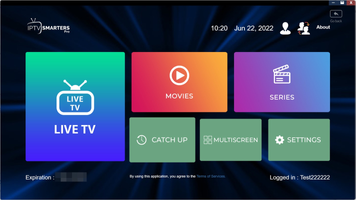IPTV Smarters Pro is a popular Android app that has now made its way to Windows. This amazing app allows users to watch countless IPTV links on their pc without having to rely on other devices. With IPTV Smarters Pro, users can view channels that have been organized by country. In addition, users can mark their favorite channels to access them quickly and easily.
Using IPTV Smarters Pro is quite simple. All you need is a username, password, and URL to access channels. Most telephone operators allow access to this content with subscriber data, which makes it easy to access content on your local network. With IPTV Smarters Pro, users can enjoy both live content and on-demand channels.
In the live TV section, users can see channels arranged by country. When they come across something that they want to watch, all they need to do is tap it and hit play. Users can also add channels to their favorites or see the schedule. IPTV Smarters Pro also allows users to choose the aspect ratio, go full screen, change the audio source, or zoom in and out.
The app also offers the feature of watching content from the beginning if you program ahead of time. The multi-screen option enables users to watch several channels at the same time on one screen. This is a great feature for sports fans who never want to miss a moment while keeping an eye on matches or games from multiple events.
Therefore, if you are looking to watch content through the IPTV protocol, then downloading IPTV Smarters Pro is one of the best options available to you. Its user-friendly interface, convenient organization and access to channels, and excellent features make it a must-have for those who love watching IPTV content on their Pc. IPTV Smarters Pro offers an unparalleled viewing experience for all users. Install it on your Pc today and enjoy staying up to date with all of your favorite shows and channels.
About IPTV Smarters Pro
Reviewed by Jason K. Menard
Information
Updated onAug 21, 2023
DeveloperWHMCS Smarters
LanguagesEnglish
Old Versions
IPTV Smarters Pro1.1.1
Jun 22, 2022
exe
How to download and Install IPTV Smarters Pro on Windows PC
- Click on the Download button to start downloading IPTV Smarters Pro for Windows.
- Open the .exe installation file in the Downloads folder and double click it.
- Follow the instructions in the pop-up window to install IPTV Smarters Pro on Windows PC.
- Now you can open and run IPTV Smarters Pro on Windows PC.
Alternatives to IPTV Smarters Pro
 CapCutCreate and edit your videos for TikTok with CapCut.9.4
CapCutCreate and edit your videos for TikTok with CapCut.9.4 NetflixAccess Netflix on Windows9.6
NetflixAccess Netflix on Windows9.6 VLC Media PlayerFree, full-featured and powerful video player8.8
VLC Media PlayerFree, full-featured and powerful video player8.8 HEVC Video Extensions from Device ManufacturerPlay HEVC (H.265) encoded videos on Windows10.0
HEVC Video Extensions from Device ManufacturerPlay HEVC (H.265) encoded videos on Windows10.0 Amazon Prime VideoWatch Amazon Prime Video movies and TV series on PC Windows10.0
Amazon Prime VideoWatch Amazon Prime Video movies and TV series on PC Windows10.0 ClipchampCreate stunning videos for YouTube, Instagram, and TikTok10.0
ClipchampCreate stunning videos for YouTube, Instagram, and TikTok10.0 Wondershare Filmora XCreate and edit impressive videos in a very easy way6.8
Wondershare Filmora XCreate and edit impressive videos in a very easy way6.8 Movies & TVBuy or rent movies and series without ads6.0
Movies & TVBuy or rent movies and series without ads6.0