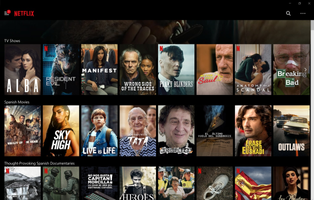Netflix for PC is a dynamic desktop application tailored for the globally acclaimed on-demand video platform, Netflix. This dedicated application offers users the luxury of accessing an extensive collection of both movies and series directly from their Windows interface. Fusing user-friendly design with resourceful features, Netflix for PC ingrains itself as an essential tool for movie lovers and series enthusiasts.
Key Features
1. User-Focused Content Personalization
Harnessing the strength of advanced algorithms, Netflix for PC promptly organizes movies and series based on your specific viewing patterns. This feature means less time navigating and more time relishing your favorite content, tailor-made to suit your preferences. Create and curate your lists for a more personalized viewing experience.
2. Language and Subtitle Adaptability
Netflix prides itself on inclusivity, readily offering the flexibility to change language and subtitles per content based on your preference. Not only this, but the application goes the extra mile to provide dubbed versions of series and movies in an array of languages, appealing to a diverse global audience.
3. Seamless Viewing Experience
Bidding adieu to the need for a browser, Netflix for PC enhances your viewing experience by a notch, allowing you to relish your beloved content directly on your desktop. Immerse yourself into your favorite shows and films with an application that channels the best of Netflix's Android version into a refined PC experience.
4. Worldwide Accessibility
Launching the majority of its content simultaneously across 190 countries, Netflix for PC effortlessly caters to millions around the globe. Enjoy the same quality of entertainment regardless of wherever you are, making Netflix a loved content provider worldwide.
Teeming with an enormous collection of content from diverse genres, Netflix for PC equips users with high-quality streaming capabilities directly from their computers. It's a carefully crafted blend of personalized content and easily navigable features, ensuring an optimal viewing experience for users worldwide. Kickstart your journey into the realms of exceptional on-demand video quality by downloading Netflix for PC today. Unravel the pleasure of exploring timeless content at your fingertips!