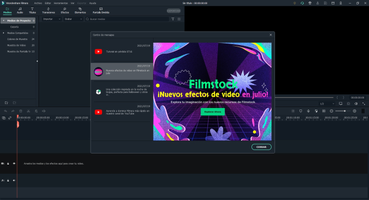Wondershare Filmora X for PC is an innovative and reliable audio and video editing software. It comes loaded with an impressive range of tools and options that allow you to modify almost all your audio and video files' settings, making it a great choice for professionals or beginners.
One of the key features of Wondershare Filmora X is its intuitive and straightforward interface. The interface design is similar to that of Adobe Premiere but is more accessible and easier to use. This makes it an excellent choice for those who are not very technically minded but still want a high-quality and professional video editing experience.
Wondershare Filmora X allows you to record both voice and video directly from your PC and then import and edit it with a voice-over. The program also provides you with a range of options for editing your videos, photos, and audio tracks. You can crop, rotate, add captions, apply effects, and make several other customizations to your videos, which can be beneficial for those looking to achieve their desired outcomes.
In addition to its editing capabilities, Wondershare Filmora X is designed to simplify the video editing process for its users. You can add transitions and effects quickly and easily by dragging and dropping them onto the video editor's timeline, which not only saves time but also ensures that you create quality videos.
Once you have made all the changes and modifications, you can save your videos in a variety of formats and share them with the world. The software supports all popular formats, including MP4, MOV, and AVI.
In conclusion, Wondershare Filmora X for PC is a comprehensive and user-friendly video editor that enables you to apply high-quality effects, screen wipes, and transitions to your videos with ease. Whether a professional or a beginner, Wondershare Filmora X is sure to exceed your video editing expectations. With its comprehensive toolset, ease of use, and versatility, it is a must-have tool for all video editors, designers, and creators.
Chinese
English
French
German
Italian
Korean
Portuguese
Spanish