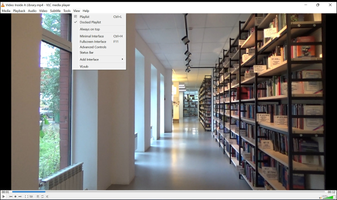The VLC Media Player is a versatile and powerful media player that can play almost all video and audio formats. With the media player's support for command line, telnet, and web browser controls, it goes beyond a typical media player - making it a versatile and robust tool for all your media playback needs.
[FEATURES]
1. Multiple Formats Supported
VLC Media Player supports a wide range of video and audio formats, including MPEG, DivX, WMV, AVI, MOV, MP4, MKV, H.264/AVC, FLV, MP3, OGG, and many others. It is an incredibly versatile tool for anyone who needs to watch or listen to media files.
2. Container Formats and Streaming Protocols
VLC Media Player supports different types of container formats as well as streaming protocols, making it useful for various video and audio playback scenarios. Whether you want to watch a DVD or stream a video from the internet, VLC can handle it all.
3. Plays Incomplete Media Files
VLC also supports playing incomplete media files, like corrupted or half-downloaded files. This feature makes it easy to recover data from damaged files.
4. Subtitle Support
The media player provides support for different types of subtitle formats, such as SRT, ASS, or native files extracted from discs. Users can also customize subtitles according to their preference in style, size, and screen layout.
5. Simple and Customizable Interface
The interface of VLC Media Player is simple and easy-to-use. Users can also modify it by using skins to make it look the way they want.
6. Advanced Control Options
VLC Media Player offers a range of other features beyond that of a simple media player. It can be controlled through the command line, telnet, or web browser, making it a flexible and powerful tool for advanced users who want to customize their playback options.
In summary, the VLC Media Player for PC is an excellent media player that supports all popular video and audio formats. It can handle different types of container formats, streaming protocols, and even incomplete media files. Additionally, it also supports customizing subtitles and offers a customizable interface.
Català
Chinese
Czech
Danish
Dutch
English
Finnish
French
German
Greek
Italian
Japanese
Korean
Polish
Portuguese
Russian
Spanish
Swedish
Turkish