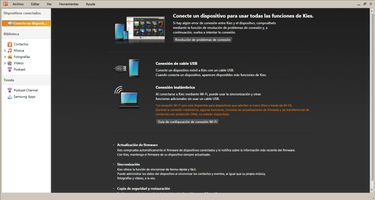Kies 2.0 is a powerful tool for managing Samsung phones from your computer, offering a layout similar to other popular programs like iTunes. With its user-friendly interface and versatile features, Kies 2.0 simplifies the process of syncing, managing, and enjoying multimedia content on your Samsung smartphone.
Key Feature
1: Flexible Syncing Options
Kies 2.0 allows you to sync your phone using both a cable and WiFi, providing you with the flexibility to choose the most convenient method for managing your phone's content. Whether you prefer the reliability of a cable or the ease of WiFi, Kies 2.0 has you covered.
2: Comprehensive Multimedia Management
Beyond just syncing, Kies 2.0 enables you to easily manage all your music, images, and videos from both your phone and your computer. This comprehensive multimedia management functionality allows you to use Kies 2.0 as a central hub for all your favorite songs, photos, and movies.
3: Integrated Multimedia Player
Kies 2.0 features a built-in multimedia player, allowing you to listen to your favorite songs and watch movies directly within the application. This integration makes Kies 2.0 a one-stop-shop for all your multimedia needs.
4: Access to SamsungApps
Within Kies 2.0, you'll find access to SamsungApps, a virtual store similar to the AppStore, where you can purchase and download new apps for your mobile phone. This convenient access to apps ensures that you can easily expand your phone's capabilities and keep it up-to-date with the latest software.
5: Designed for Samsung Smartphones
Kies 2.0 is specifically designed for Samsung smartphones, providing an optimized and seamless experience for managing your phone's content. This tailored approach ensures that Kies 2.0 is the ideal solution for Samsung phone users looking to efficiently manage their devices.
In conclusion, Kies 2.0 is an essential tool for Samsung smartphone users, offering an efficient and user-friendly way to manage and enjoy multimedia content on their devices. With its flexible syncing options, comprehensive multimedia management, integrated multimedia player, access to SamsungApps, and tailored design for Samsung smartphones, Kies 2.0 is the ultimate solution for managing your Samsung phone from your computer.
Spanish
English
Portuguese
French
German
Italian
Chinese