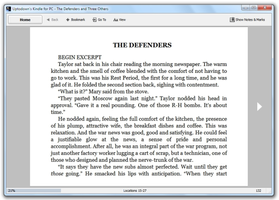Kindle for PC is the ideal solution for bookworms who want to take advantage of e-books but are not willing to invest in expensive e-book readers. With this program, you can read your favorite e-books from Amazon Kindle on your PC without having to purchase the physical e-book device.
Using Kindle for PC, you can effortlessly synchronize your Amazon account, download purchased books, and view them in full. You can use the virtual notes and bookmarks and adjust the font size and number of words per line according to your preference. Kindle for PC can provide a comfortable reading experience that is comparable to reading from a physical e-book reader.
Another fantastic feature of Kindle for PC is its synchronization capability. This program can sync with your Amazon Kindle device, allowing you to pick up your reading from where you've left off in any of your reader devices. You can read in bed using your Kindle device, and then resume from your laptop, office computer, or tablet without losing your place.
In conclusion, Kindle for PC is an excellent program for anyone who loves to read books. It's a low-cost solution that allows you to enjoy e-books without investing significantly in expensive hardware. The program is easy to use, and you can synchronize your reading across different devices seamlessly. Whether you're a student, a professional, or just an avid reader, Kindle for PC is the best way to enjoy your favorite books. Try it now and experience the benefits that e-books have to offer. It’s an awesome program to have to make your reading life more comfortable!
Chinese
English
French
German
Italian
Japanese
Portuguese
Spanish