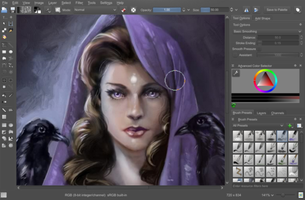Krita: The Ultimate Digital Painting and Image Editing Tool
Krita is a powerful digital painting tool that is perfect for artists, graphic designers, and photographers. Initially created for Linux, Krita was part of the KDE and included in Calligra Suite. The first stable version for Windows was launched in May 2014, and since then, it has been quickly gaining popularity among Windows users. Krita offers all of the power of the previous versions, but now in a Windows environment.
Krita's interface is influenced by both Adobe products and digital drawing applications like Corel, making it easy for Photoshop users to quickly become familiar with the program. Krita is an excellent alternative for those who want a powerful image editing tool, without the costs associated with other commercial products.
Krita includes a wide array of brushes and strokes, allowing users to create digital paintings with incredible precision and accuracy. Krita also supports the ability to work with layers, which is particularly useful for those working on complex projects. The layers' functionality grants you more flexibility and precision while working on different aspects of the painting or editing any image.
Krita also supports the majority of the most common image formats, such as JPEG, PNG, TIFF, PSD, and BMP, among others. Aside from these basic functionalities, Krita also offers cropping, vector modification, color palette management, and various other retouching assistants that can help creators achieve great results.
What is even better about Krita is that it's a free program under the GNU license. It has turned into more than a worthy alternative to GIMP, the free image editor par excellence. This way, creators who want to pursue their passion for digital painting and image editing on a budget can benefit from this exceptional software tool without breaking the bank.
In conclusion, Krita is a versatile digital painting and image editing program that can help artists and designers create incredible pieces of artwork. Its user-friendly interface and extensive feature set make it an excellent alternative to other commercial painting and editing software. The best part of all is that Krita is entirely free under the GNU license, giving you more reasons to give it a try. Krita is genuinely one of the best free digital painting tools that you can find.
About Krita
Reviewed by Thomas P. Larson
Information
Updated onNov 9, 2023
DeveloperThe Krita Team
LanguagesEnglish
Old Versions
How to download and Install Krita on Windows PC
- Click on the Download button to start downloading Krita for Windows.
- Open the .exe installation file in the Downloads folder and double click it.
- Follow the instructions in the pop-up window to install Krita on Windows PC.
- Now you can open and run Krita on Windows PC.
Alternatives to Krita
 ibis PaintAn award-winning drawing app with versatile functions.10.0
ibis PaintAn award-winning drawing app with versatile functions.10.0 CanvaFree photo editor, logo maker, and video editor, all in one Canva graphic design app!10.0
CanvaFree photo editor, logo maker, and video editor, all in one Canva graphic design app!10.0 Microsoft PhotosView your photos on Windows8.8
Microsoft PhotosView your photos on Windows8.8 Paint 3DCreate 3D designs with all kinds of features9.6
Paint 3DCreate 3D designs with all kinds of features9.6 CorelDRAWOne of the best graphic design tools8.4
CorelDRAWOne of the best graphic design tools8.4 HEIF Image ExtensionsOpen HEIF and HEIC encoded files and images on Windows.10.0
HEIF Image ExtensionsOpen HEIF and HEIC encoded files and images on Windows.10.0 Cinema 4DAnimate, model, simulate and render in 3D5.4
Cinema 4DAnimate, model, simulate and render in 3D5.4 SketchUp ProEasy, fast 3D modeling tool7.6
SketchUp ProEasy, fast 3D modeling tool7.6