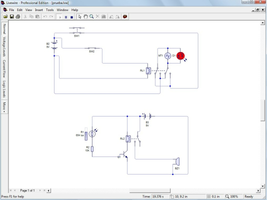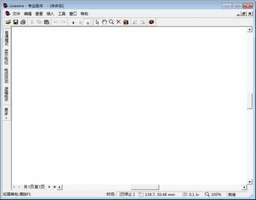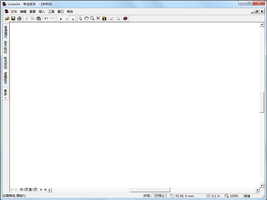About LiveWire
Livewire (circuit simulation software), Livewire can verify the correctness of electronic circuit design through sound and images, and can integrate hundreds of components such as switches, triodes, diodes, and integrated circuits, and integrate circuits such as voltage, current, and charging After the characteristics are simulated, you don't have to worry about insufficient circuit design, wrong wiring, and wrong components.
Reviewed by Yasmin Souza Ferreira
Information
Updated onAug 22, 2023
DeveloperNew Wave Concepts
LanguagesEnglish
How to download and Install LiveWire on Windows PC
- Click on the Download button to start downloading LiveWire for Windows.
- Open the .exe installation file in the Downloads folder and double click it.
- Follow the instructions in the pop-up window to install LiveWire on Windows PC.
- Now you can open and run LiveWire on Windows PC.
Alternatives to LiveWire
 Nearby ShareTransfer files easily and fast from Android to Windows.10.0
Nearby ShareTransfer files easily and fast from Android to Windows.10.0 Universal Android Debloater GUIUniversal Android Debloater removes bloatware and unnecessary files from your Android10.0
Universal Android Debloater GUIUniversal Android Debloater removes bloatware and unnecessary files from your Android10.0 Samsung NotesTake notes from your PC10.0
Samsung NotesTake notes from your PC10.0 DIALuxCreate professional illumination projects with DIALux.8.0
DIALuxCreate professional illumination projects with DIALux.8.0 GoodNotesThe most convenient way to take notes in Windows10.0
GoodNotesThe most convenient way to take notes in Windows10.0 AutoClickerAutomate mouse clicks on your computer9.2
AutoClickerAutomate mouse clicks on your computer9.2 BeWidgetsCreate and add widgets in Windows 1110.0
BeWidgetsCreate and add widgets in Windows 1110.0 KingRoot PCRoot your Android device from your PC6.6
KingRoot PCRoot your Android device from your PC6.6