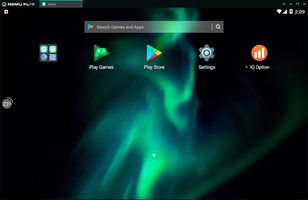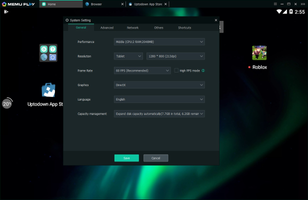MEmu is an Android emulator that specializes in video games, giving you the chance to enjoy the many exclusive titles you can find for mobile phones and tablets, directly on your computer. With MEmu, you don't have to adjust complicated settings or configure the controls - just install it and start playing.
Installing Android games on other emulators can be relatively complicated, but with MEmu, it's a breeze. Just click the APK button on the right side of the interface, select the APK of the game you want to install, and wait a few seconds. The game will then be installed and ready to play. Popular games like Clash of Clans, Subway Surfers, Minion Rush, and Geometry Dash can all be played on your PC with this emulator.
But MEmu doesn't just make it easy to install games - it also provides a seamless gaming experience. The controls are usually already set up, so you can play any game with either the mouse or keyboard immediately, as you prefer. And if you don't like how the controls are configured, you can always modify them, which is super easy to do. You can even use an Xbox 360 controller or a similar one, making the gaming experience even more tailored to your preferences.
MEmu is an exceptional Android emulator that gives you access to the whole catalog of games for this operating system on your PC. We're talking about thousands of games, all free and easily accessible. The best thing about it is that you don't even need a powerful computer to run the games perfectly. With MEmu, you can enjoy your favorite Android games on your PC without any lag or performance issues.
In summary, MEmu provides an easy-to-use, streamlined and exceptional Android emulator for PC. From seamless installation of your favorite games to flexible customization of controls, this emulator is an excellent option for gamers who want to enjoy mobile games on their computers. Best of all, its compatibility and performance features make it accessible to a wide range of computer systems.
About MEmu
Reviewed by Thomas P. Larson
Information
Updated onNov 9, 2023
DeveloperMicrovirt Co
LanguagesEnglish,Spanish
Old Versions
How to download and Install MEmu on Windows PC
- Click on the Download button to start downloading MEmu for Windows.
- Open the .exe installation file in the Downloads folder and double click it.
- Follow the instructions in the pop-up window to install MEmu on Windows PC.
- Now you can open and run MEmu on Windows PC.
Alternatives to MEmu
 Free FireOne of Android's most popular battle royales available for your PC8.8
Free FireOne of Android's most popular battle royales available for your PC8.8 Free Fire MAXPlay Free Fire Max from your PC!9.0
Free Fire MAXPlay Free Fire Max from your PC!9.0 BlueStacks App PlayerRun Android apps on your PC6.0
BlueStacks App PlayerRun Android apps on your PC6.0 GTA IV: San AndreasSan Andreas is back to life in GTA IV9.0
GTA IV: San AndreasSan Andreas is back to life in GTA IV9.0 Summertime SagaExperience a fun and spicy adventure in Summertime Saga8.4
Summertime SagaExperience a fun and spicy adventure in Summertime Saga8.4 Google Play Games BetaPlay your favorite Android games on PC9.2
Google Play Games BetaPlay your favorite Android games on PC9.2 Windows Subsystem for Android (WSA)Install Android apps easily on Windows 11.10.0
Windows Subsystem for Android (WSA)Install Android apps easily on Windows 11.10.0 Geometry Dash SubZeroThe new Geometry Dash release8.6
Geometry Dash SubZeroThe new Geometry Dash release8.6