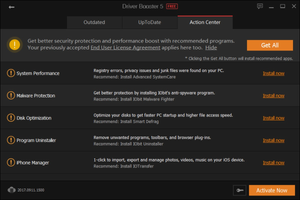Driver Booster is a powerful program designed to update all the drivers for devices on your PC that may have become obsolete, adversely affecting the performance of your computer or causing system errors. With its intuitive interface and robust features, Driver Booster is an excellent solution for those who want to improve computer performance and ensure that their system runs smoothly.
Key Feature
1: Intuitive Interface and Automatic Updates
Driver Booster comes with an intuitive interface that makes updating drivers easy, even for those who may not be tech-savvy. This tool lets you search for outdated drivers and automatically downloads the updates that you are missing. It detects and replaces corrupt, missing, or outdated drivers with the latest versions automatically, ensuring optimal functionality for all your software and hardware components.
2: Protection from Hardware Failures and System Crashes
One of the most notable features of Driver Booster is its ability to protect your computer from hardware failures, conflicts, and system crashes. It operates automatically and scans your computer for any components that require updating, removing any out-of-date drivers, and replacing them with the latest versions.
3: Game Mode for Improved Gaming Performance
What sets Driver Booster apart from other driver update tools is its 'Game Mode' feature, which optimizes drivers specifically for improving gaming performance. This feature prioritizes the installation of game-related drivers to enhance your gaming experience, making it ideal for those who enjoy gaming on their PC or love to play graphic-intensive games.
4: Fast and Safe Tool with Minimal Resource Usage
Driver Booster is a fast and safe tool that does not use too many of your PC's resources, ensuring it doesn't interfere with the performance of other tasks. It is designed to run in the background, allowing you to continue using your computer without worrying about slowdowns or disruptions.
5: Automatic Driver Detection and Updating
Driver Booster automatically detects and updates outdated drivers, ensuring that your system remains up to date and running smoothly. This feature saves users the time and effort of manually searching for and updating drivers, providing a hassle-free solution for maintaining optimal computer performance.
In conclusion, Driver Booster is an essential software tool for those who want to keep their computer up to date and running smoothly. With its intuitive interface, game mode, and automatic driver detection and updating, Driver Booster is an ideal solution for optimizing computer performance without any hassle. If you're looking for a tool to update all of your computer's drivers, protect your system against hardware failures, and enhance your gaming experience, then Driver Booster is definitely worth trying out.
Arabic
Armenian
Bulgarian
Chinese
Croatian
Czech
Danish
Dutch
English
Finnish
French
German
Greek
Hebrew
Hungarian
Indonesian
Italian
Japanese
Korean
Malaysian
Norwegian
Polish
Portuguese
Romanian
Russian
Slovenian
Spanish
Swedish
Thai
Turkish
Ukrainian