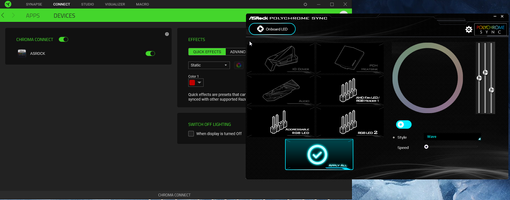ASRock Polychrome RGB Sync is an innovative software solution designed to enhance the aesthetics of your gaming setup or workstation. This advanced utility allows users to control and synchronize the RGB lighting on ASRock motherboards, graphics cards, and other compatible peripherals. With its user-friendly interface and seamless integration, ASRock Polychrome RGB Sync offers a plethora of customization options, enabling you to create a visually stunning and personalized system.
Key Features:
- Synchronization Across Devices
One of the most appealing aspects of ASRock Polychrome RGB Sync is its ability to synchronize lighting effects across multiple devices. This means that users can create a cohesive and visually striking system by matching the lighting on their motherboard, graphics card, and peripherals. The software also supports synchronization with third-party devices, such as case fans and coolers, further expanding the customization possibilities.
- Integration with Popular Gaming Software
ASRock Polychrome RGB Sync integrates seamlessly with popular gaming software, such as Razer Chroma and Cooler Master MasterPlus+. This integration allows users to synchronize their RGB lighting effects with in-game events, creating an immersive gaming experience. For example, users can configure their system's lighting to change colors based on their character's health or flash in response to in-game alerts.
- Extensive Compatibility
ASRock Polychrome RGB Sync boasts extensive compatibility, supporting a wide range of ASRock motherboards and graphics cards. This means that whether you have a high-end gaming rig or a budget-friendly workstation, you can still enjoy the benefits of customizable RGB lighting. Additionally, the software is compatible with various popular RGB peripherals, such as fans, coolers, and LED strips, allowing you to synchronize lighting effects across your entire system.
- User-Friendly Interface
One of the standout features of ASRock Polychrome RGB Sync is its user-friendly interface. The software's intuitive design makes it easy for users of all experience levels to navigate and customize their RGB lighting settings. The main control panel provides a clear overview of all connected devices and their respective lighting zones, while the customization options are organized into logical categories for easy access. This simplicity enables users to create complex lighting configurations without feeling overwhelmed.
- Advanced Customization Options
ASRock Polychrome RGB Sync offers a wealth of advanced customization options, giving users complete control over their system's aesthetics. Users can choose from a variety of preset lighting effects, such as static, breathing, and wave patterns, or create their own custom effects using the software's color picker and effect editor. Furthermore, the software allows users to control the speed and brightness of the lighting effects, enabling them to fine-tune their system's appearance to their liking.
About ASRock Polychrome RGB Sync
Reviewed by Jason A. Bilbrey
Information
Updated onJun 15, 2022
DeveloperASRock
LanguagesEnglish,Spanish
Old Versions
ASRock Polychrome RGB Sync2.0.115
Jun 15, 2022
exe

ASRock Polychrome RGB Sync for PC
Manage RGB lighting on your PC with ASRock motherboards
2.0.115
Free Downloadfor Windows
How to download and Install ASRock Polychrome RGB Sync on Windows PC
- Click on the Download button to start downloading ASRock Polychrome RGB Sync for Windows.
- Open the .exe installation file in the Downloads folder and double click it.
- Follow the instructions in the pop-up window to install ASRock Polychrome RGB Sync on Windows PC.
- Now you can open and run ASRock Polychrome RGB Sync on Windows PC.
Alternatives to ASRock Polychrome RGB Sync
 Microsoft Office 2019Install Word, Excel and PowerPoint with Office 20198.0
Microsoft Office 2019Install Word, Excel and PowerPoint with Office 20198.0 HP SmartHP's official app for managing your printer9.4
HP SmartHP's official app for managing your printer9.4 App InstallerInstall apps from the Microsoft Store manually10.0
App InstallerInstall apps from the Microsoft Store manually10.0 Bluetooth Driver InstallerYour Bluetooth is not working?9.0
Bluetooth Driver InstallerYour Bluetooth is not working?9.0 MyASUSManage all your ASUS devices10.0
MyASUSManage all your ASUS devices10.0 Microsoft 365 (Office)Keep all your Office programs from Microsoft 365 in one place10.0
Microsoft 365 (Office)Keep all your Office programs from Microsoft 365 in one place10.0 WinRARReally fast and efficient file compressor8.6
WinRARReally fast and efficient file compressor8.6 MSI CenterGet MSI-exclusive features in one platform.10.0
MSI CenterGet MSI-exclusive features in one platform.10.0