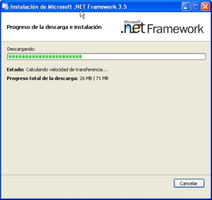Microsoft .NET Framework is a powerful and versatile software framework that enables developers to create, run, and manage applications targeting the .NET platform. With the .NET Framework 3.5 Service Pack 1, developers can access a full cumulative update that builds upon the features of .NET Framework 2.0, 3.0, and 3.5, while also including cumulative servicing updates for .NET Framework 2.0 and 3.0 subcomponents. Here are some key features of Microsoft .NET Framework:
Key Feature
1: Comprehensive Development Platform
Microsoft .NET Framework provides a comprehensive development platform that allows developers to create a wide range of applications, from web services and desktop applications to mobile apps and games. With its extensive library of pre-built components and tools, developers can quickly and efficiently build high-quality applications targeting the .NET platform.
2: Incremental Updates and Enhancements
The .NET Framework 3.5 Service Pack 1 includes many new features that build incrementally upon the earlier versions of the framework. This cumulative update ensures that developers have access to the latest enhancements and improvements, enabling them to create more robust and feature-rich applications.
3: Cumulative Servicing Updates
In addition to the new features introduced in the .NET Framework 3.5 Service Pack 1, the update also includes cumulative servicing updates for the .NET Framework 2.0 and 3.0 subcomponents. These updates ensure that the framework remains stable, secure, and up-to-date, providing an optimal development environment for developers.
4: Cross-Platform Compatibility
Microsoft .NET Framework enables developers to create applications that can run on various platforms, including Windows, macOS, and Linux. This cross-platform compatibility ensures that applications built on the .NET Framework can reach a wide audience, regardless of their preferred operating system.
5: Seamless Integration with Microsoft Technologies
As a Microsoft product, the .NET Framework seamlessly integrates with other Microsoft technologies, such as Visual Studio, Azure, and SQL Server. This integration simplifies the development process and allows developers to leverage the power of Microsoft's extensive ecosystem to create feature-rich and scalable applications.
In conclusion, Microsoft .NET Framework is an essential tool for developers looking to create, run, and manage applications targeting the .NET platform. With its comprehensive development platform, incremental updates and enhancements, cumulative servicing updates, cross-platform compatibility, and seamless integration with Microsoft technologies, the .NET Framework empowers developers to build high-quality applications that cater to a diverse range of platforms and audiences.
- Windows
- Development
- Microsoft .NET 7.0 SDK
About Microsoft .NET 7.0 SDK
Reviewed by Ryan J. Boudreaux
Information
Updated onSep 20, 2023
DeveloperMicrosoft
Operating systemWindows 2003, Windows Vista, Windows, Windows Server 2008, Windows 7, Windows XP
LanguagesEnglish,Spanish
Old Versions
Microsoft .NET 7.0 SDK7.0.11
Sep 20, 2023
exe32 bit
Microsoft .NET 7.0 SDK4.8.1
Sep 20, 2023
exe32 bit

Microsoft .NET 7.0 SDK for PC
Components for Microsoft .NET applications
7.0.11
Free Downloadfor Windows
How to download and Install Microsoft .NET 7.0 SDK on Windows PC
- Click on the Download button to start downloading Microsoft .NET 7.0 SDK for Windows.
- Open the .exe installation file in the Downloads folder and double click it.
- Follow the instructions in the pop-up window to install Microsoft .NET 7.0 SDK on Windows PC.
- Now you can open and run Microsoft .NET 7.0 SDK on Windows PC.
Alternatives to Microsoft .NET 7.0 SDK
 APK Installer on WSAInstall APK apps on Windows Subsystem for Android10.0
APK Installer on WSAInstall APK apps on Windows Subsystem for Android10.0 AlgodooHave fun creating, inventing and playing with physics on Algodoo.8.8
AlgodooHave fun creating, inventing and playing with physics on Algodoo.8.8 Android StudioThe new programming environment for Android8.8
Android StudioThe new programming environment for Android8.8 Visual Studio CodeA multiplatform code editor for Microsoft6.6
Visual Studio CodeA multiplatform code editor for Microsoft6.6 UnityThe definitive tool for creating video games8.4
UnityThe definitive tool for creating video games8.4 ScratchCreate your own animations in a very simple way8.0
ScratchCreate your own animations in a very simple way8.0 PythonAccessible multi-paradigmatic programming language7.4
PythonAccessible multi-paradigmatic programming language7.4 XAMPPThe easy way to install Apache, PHP and MySQL8.0
XAMPPThe easy way to install Apache, PHP and MySQL8.0